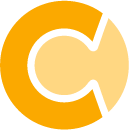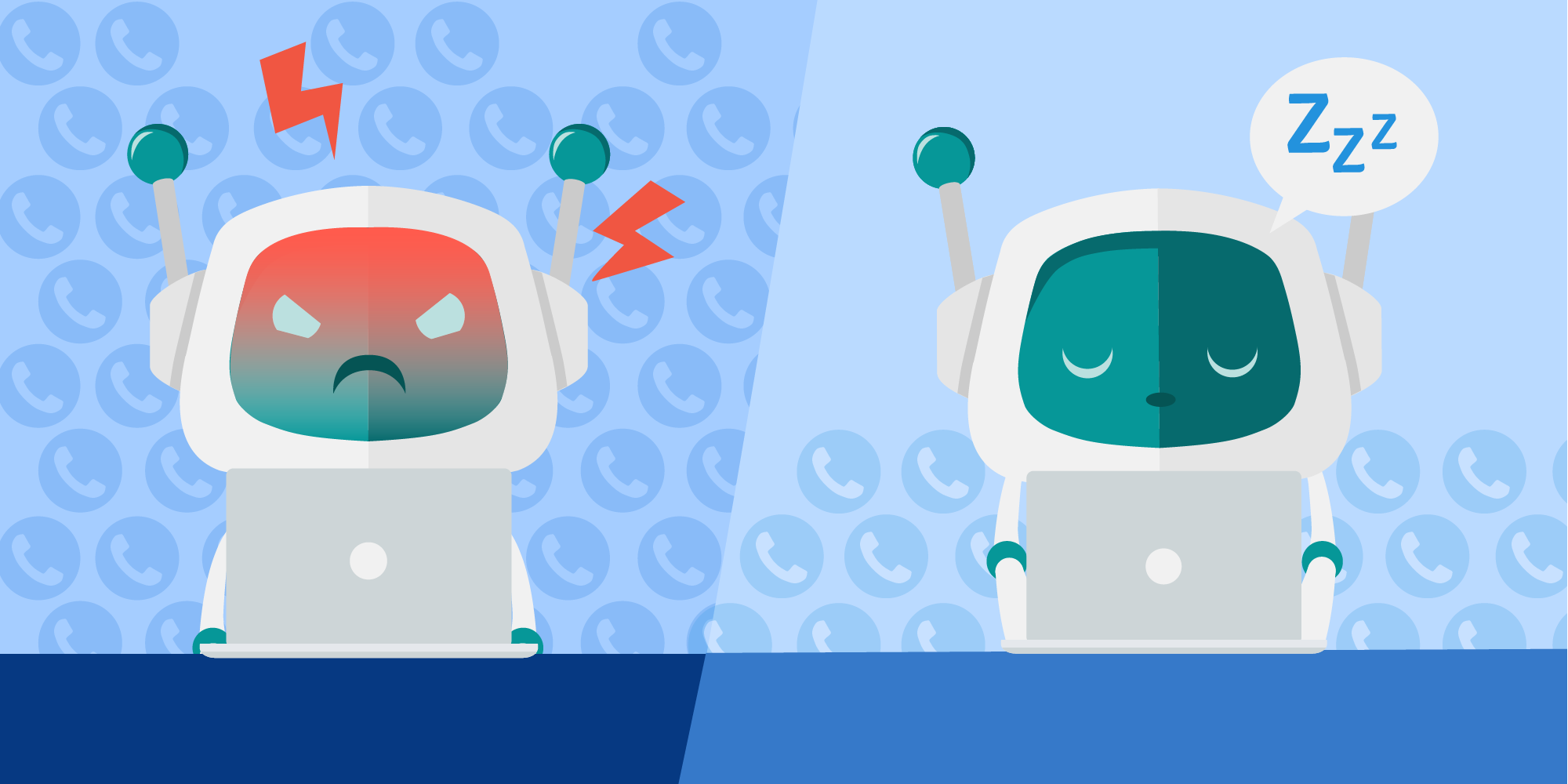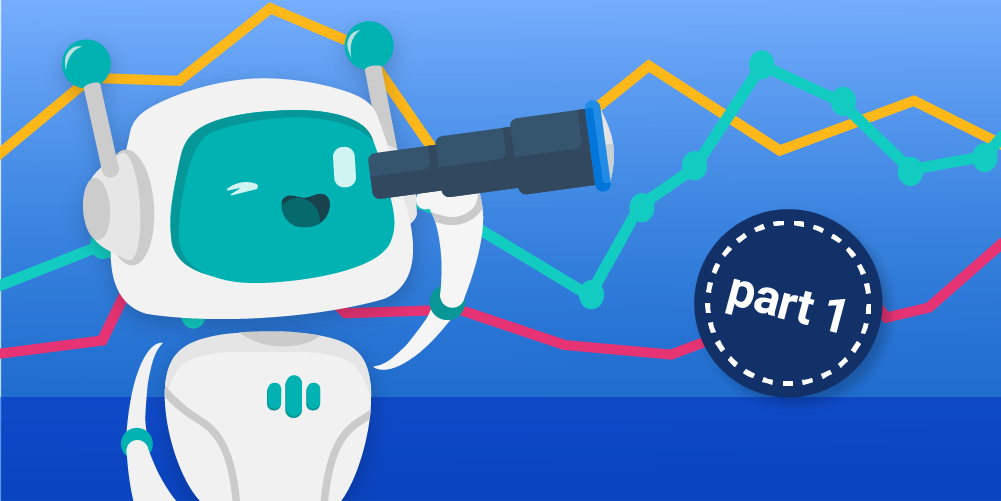Your contact center may invest a lot of time and effort in your key performance indicators (KPIs). While most centers aim to provide exceptional service, KPIs make this goal a reality. After all, KPIs are a quantifiable measurement of your contact center’s success. But what many do not know is that workforce management (WFM) software can play a pivotal role in that success.
In our “Contact Centre WFM Benchmark Report,” injixo surveyed workforce management professionals worldwide. Based on their answers, here are the most popular KPIs in contact centers today and how WFM software can improve these metrics:
1. Service level
In our Benchmark Report, service level was the top KPI among contact centers. In fact, service level is measured by 91% of participants of the injixo Benchmark Report. Service level impacts company reputation, customer loyalty, and provides a competitive edge. The biggest cost of underperforming on this KPI? Lost customers.
What is service level?
Service level is the percentage of calls to be answered within a specific time (usually in seconds). For example, a common service level is 80% of calls answered within 20 seconds.
How workforce management software improves service levels
Service level is an ongoing supply and demand problem. The supply is the number of qualified agents ready to take calls. The demand is the number of customer calls during a given time.
To reach a desired service level, your contact center must constantly optimize to meet fluctuating customer demand. The easiest and most effective way to do this consistently is through a workforce management solution. A WFM tool allows you to forecast the accurate workload, so you can schedule the right number of agents to handle your calls on time. Forecasting can be a difficult and time consuming task, that's why more and more WFM tools rely on artifical intelligence to achieve the best forecast with minimal effort. injixo WFM e.g. uses AI-based forecasting based on a pool of hundreds of self-learning algorithms.
Without the forecasting accuracy and precision of a WFM software, you may have to over-staff to achieve service level. Overstaffing allows you to succeed in this KPI, but is, ultimately, costly. A WFM software, like injixo, gives you cost efficiency. It allows you to meet your service level without overstaffing or understaffing.
2. Abandonment rate
As a customer, have you ever hung up after being on hold for too long? This is abandonment. It occurs when a customer terminates a call or other contact method, like a chat session. Abandonment may signal general dissatisfaction with your customer service. Some of your customers may be angry or impatient.
What is an abandonment rate?
The abandonment rate is calculated by dividing the number of abandoned calls or contacts by the total number of calls or contacts.
In an inbound setting, the abandonment rate is calculated from callers who have been transferred to an agent queue and then leave. Sometimes also those abandons are counted that happen in the interactive voice response (IVR) system. It depends how this has been defined by the contact center.
In an outbound calling scenario, abandonment rate is usually calculated after a contact answers, but then terminates the call. Also, if a contact has already picked up the phone, but the call is terminated by the dialer because there is currently no agent to handle the call, this will be included in the abandonment rate.
Abandonment rate, or abandon rate, is an important performance metric of service quality. In injixo’s Benchmark Report, 87% of WFM professionals said they measured it. Abandonment rate correlates with service level. If your service level is low or unmet, you’ll often have a higher abandonment rate.
Abandonment rate can also inform you of what your service level should be. When your service level is set, it takes into account two factors: what your customers expect and what your business can afford to deliver in terms of quality. However, abandonment rate is often a purely customer-centric KPI. If you’re not having technical difficulties and customers still abandon within the thresholds of your service level, it might tell you that the wait time is too long.
That’s why you may want to pay attention to situations where you have higher abandonment rates but are meeting your service level. Abandonment rate may lead you to discover that your service level is unsatisfactory for customers.
While abandonment rate is an important KPI for all contact centers, it is particularly relevant for those that focus on sales. A high abandonment rate for these contact centers means lost revenue. That’s why these centers will normally pay more attention to this metric.
To get a clearer picture of your abandonment rate, you may have to take a closer look at when abandons happen. Your phone system may give you a detailed report of when they happen grouped by time intervals (like 0-5, 5-10 seconds into a queue, etc). If your customers abandon within 0-10 seconds of joining an agent queue, for example, then it is unlikely due to your long wait times.
If abandons from your IVR are also counted in your abandonment rates, you have to rule out legitimate reasons for customer abandonment from spoiling your data, e.g.:
- An announcement in the IVR that answers their question
- An announcement that offers an alternative channel (e.g. website) that provides the answer
Whether in the IVR or in an agent queue, there’s a threshold to the number of seconds the average customer will wait. Once that’s been reached, you will see a spike in abandonment at this specific second interval and every interval after. Knowing that threshold can help you identify when abandonment is a service quality problem.
How does workforce management software improve your abandonment rate?
A high abandonment rate can make you question your fundamentals. “Is my contact center’s service level right? Do I have enough staff to meet my customers’ standards?” If your abandonment is above a specific rate, you may come to the conclusion that your service level may need adjustment.
Improving your service level may be problematic however. As a KPI, it should reflect what you can afford as a business. If your service level is set low because you cannot afford more qualified agents on your payroll, this is a problem that can be solved with a WFM software.
WFM technology can improve abandonment rate in many ways, especially when it comes to business efficiency. For example, a WFM tool will allow you to optimize your breaks, lunches and your agents’ schedules. This allows you to meet customer demand and lower your abandonment rate with the same number of agents.
In fact, the power of a WFM tool is that it allows you to run many optimization scenarios within your current restraints. You can run simulations for slant schedules, split shifts, 4x10 (4 days at 10 hours each), 4x9 + 4 and many more. You can see what works best to improve your abandonment rate. And, all of this can be done much faster than it would take you to run one of these scheduling scenarios in a spreadsheet.
WFM technology can also improve your abandonment rate by allowing you to make intraday adjustments. One powerful intraday change you can make is based on your agents’ skills. If you have skills based routing enabled on your ACD, the following WFM feature works in tandem with it.
In a WFM tool, like injixo, you can set your agents up with their primary skills and backup skills. On a busy afternoon, for example, your whole sales team could be occupied. Instead of having customers abandon, you can have customers overflow to agents with a backup skill in sales. You can also directly incorporate these backup skills into your normal scheduling process.
And there are more ways a WFM software can improve your abandonment rates like:
- Forecasting for fluctuations like campaigns and events (e.g. marketing campaigns)
- Automating shift swaps and vacations to improve coverage
3. Average speed of answer
Like service level and abandonment rate, average speed of answer (ASA) is an important service quality metric for contact centers. In injixo’s Benchmark Report, it took the number three spot among the most popular KPIs. 82% of WFM professionals said they are using it.
What is the average speed of answer (ASA)?
The average speed of answer is the average wait time for callers in a queue during a specific period of time. It is calculated as the total wait time of answered calls divided by the number of answered calls in a period.
ASA does not include abandoned calls. ASA also does not include time spent in an IVR. It’s important to note that, as an average, this metric is sensitive to outliers.
As a KPI, average speed of answer and abandonment rate are strongly correlated. If you have a longer average speed of answer, this will likely lead to a higher abandonment rate. When monitored closely, ASA can be a leading indicator of abandonment and of your overall customer satisfaction.
There are a few key differences between ASA and abandonment rates as KPIs. Unlike abandonment rate, ASA calculates the calls that actually get answered. ASA does not include time spent in an IVR. Also, while abandonment rate is mainly customer driven, ASA is largely determined by the performance of agents within the call center.
Factors that contribute to a higher ASA include:
- Higher handle times than expected. There is a relationship between average handle time (AHT) and ASA. If your AHT is higher than originally expected in your planning, your agents will be unavailable to pick up calls. An AHT that is too high can e.g. be caused by untrained or unqualified agents or too much after-call work.
- Lack of or improper skills based routing. If all callers are being treated the same way, this will create bottlenecks. Improving your skills based routing will help your callers reach the right agents faster.
- Lack of schedule adherence. Agents not sticking to their schedule for whatever reason contributes to this problem indirectly. If agents are not available when they should be, wait times get longer for customers.
- Lack of staffing. In that case, there is simply too much call volume and not enough agents to handle it.
- Inaccurate forecasting. This can lead to more calls and longer handle times than expected. In turn, not enough agents are scheduled to take the calls resulting in a high ASA.
How WFM software improves your average speed of answer
As mentioned above, a WFM tool can help you with the supply and demand problems of your contact center, i.e. by getting the forecast and the number of required agents right.
A WFM software will also help you in handling spikes in call volumes with overflow agents who possess the proper skills. To learn more about this, read the section above about how WFM software improves your abandonment rate.
If your average handle time is high, the right WFM tool can help you with your AHT and in turn, your ASA. It will not only help you keep track of it, but also improve it. With a WFM software you can pinpoint which agents have longer handle times compared to the average.
A WFM software can also help you schedule training, coaching and meeting sessions to address the AHT issues. With injixo Meetings, for example, you can find the optimal meeting time that fits your staff’s schedules as well as your contact center’s coverage needs. Having an ideal time slot can help you get the feedback you need about your processes and after-call work. It also provides you with the opportunity to develop your staff and improve your ASA.
Another problem that can contribute to your long ASA is lack of schedule adherence. In a traditional contact center, you’ll have a supervisor walking around to enforce the “butts in seats” approach. This is not sustainable or efficient long term, especially if you have remote agents.
A WFM software makes schedule adherence as easy as looking at a screen. You’ll be able to see every instance where your agents are not adhering to their schedule. By recording adherence, a WFM tool makes it transparent and measurable. This gives you the metrics to act and quickly address this problem, so it doesn’t affect your ASA. In injixo, e.g., agents who are out of adherence are highlighted using customizable color codes.
The biggest advantage of WFM software when it comes to your KPIs
Workforce management software can positively impact service level, abandonment rate and average speed of answer. But it also has the power to improve many more of your KPIs.
In fact, you can use WFM software to measure all of your metrics. This makes the process of measuring and evaluating simpler. It also makes you nimble to act on your metrics. When used for real-time management, a WFM software is powerful for faster corrections and adjustments.
Workforce management is a balancing act of keeping your customers and agents happy while being cost efficient. Measuring and evaluating your KPIs takes time and effort. A WFM software helps to keep this balance in harmony.
More resources to help you with your KPIs:
- The Call Center School’s “Meet Performance Goals” course offers you a solid introduction to KPIs in the contact center
- injixo’s “How to Achieve Service Level - Part 1” e-book
- injixo and Fonolo’s webinar on “How to Efficiently Manage SL with the Right Technology”
Did you find the article interesting and would like to share it with your colleagues? Download the article as a PDF.