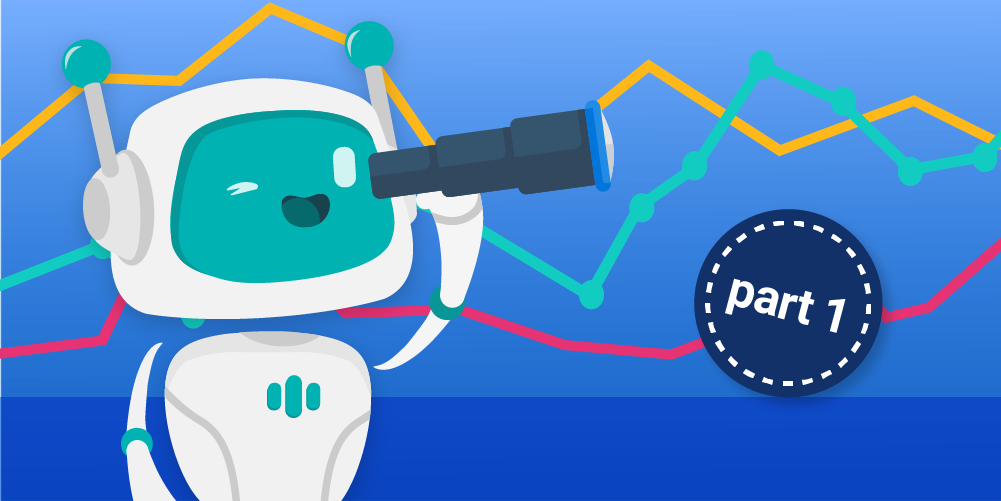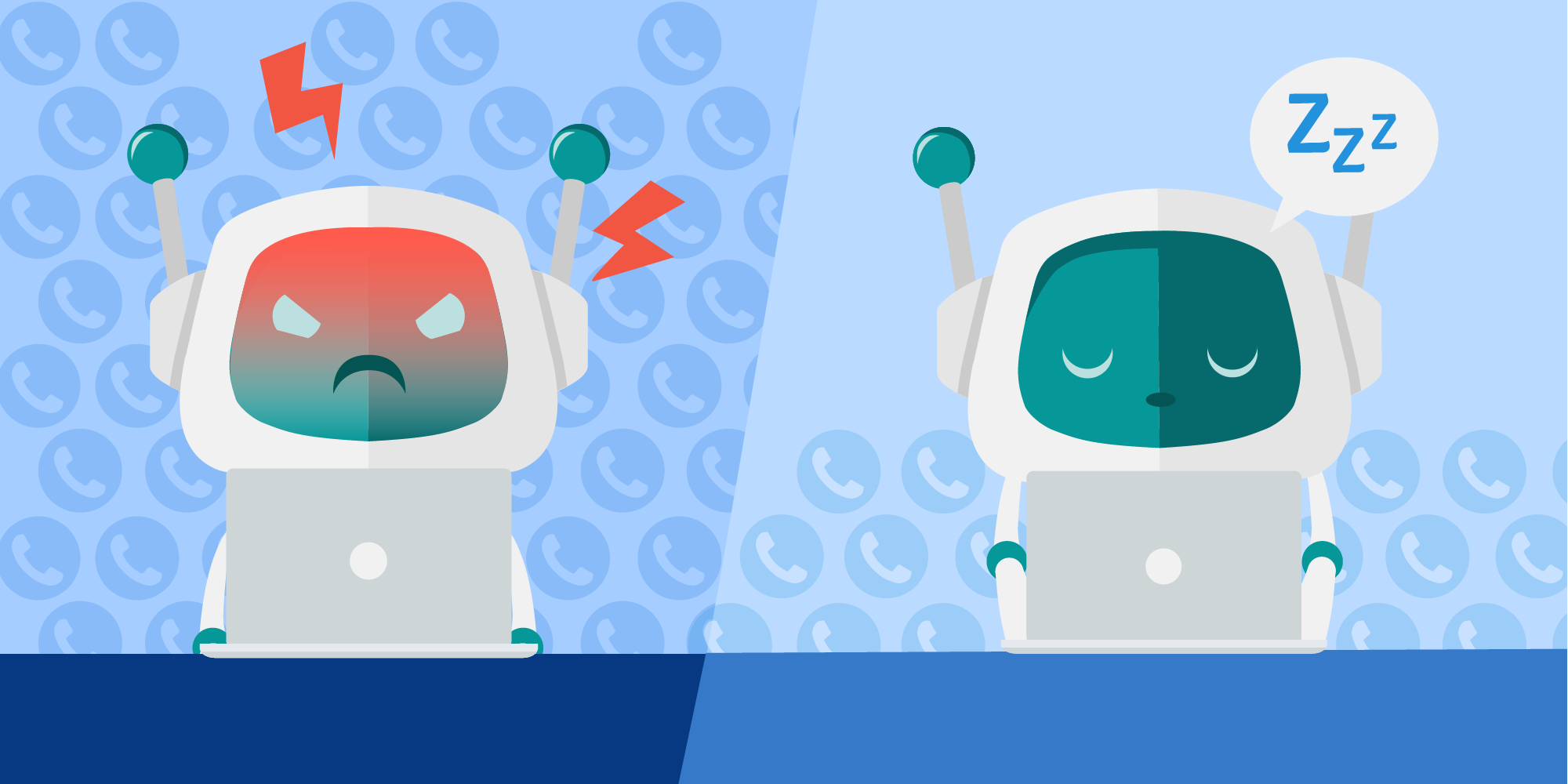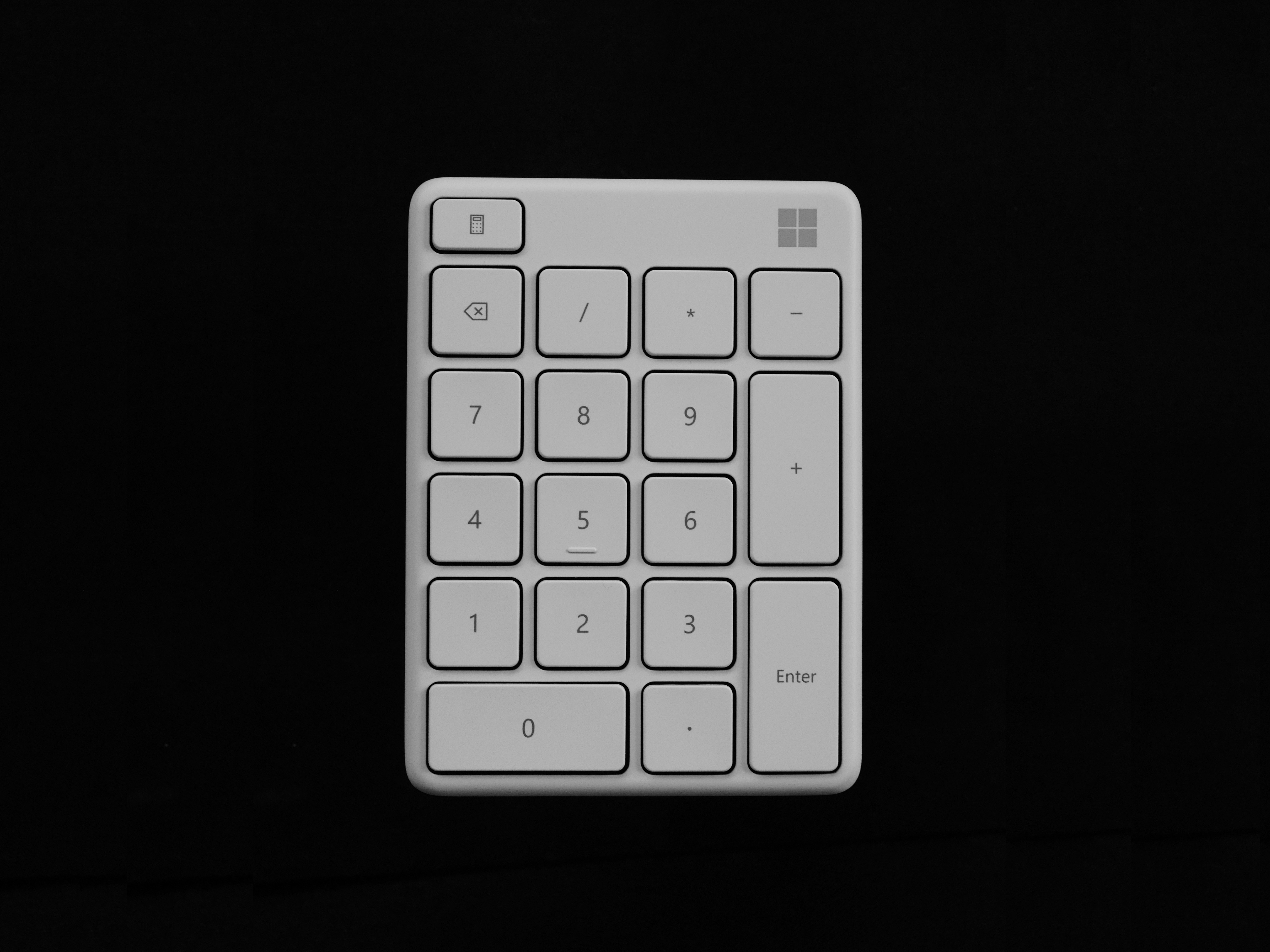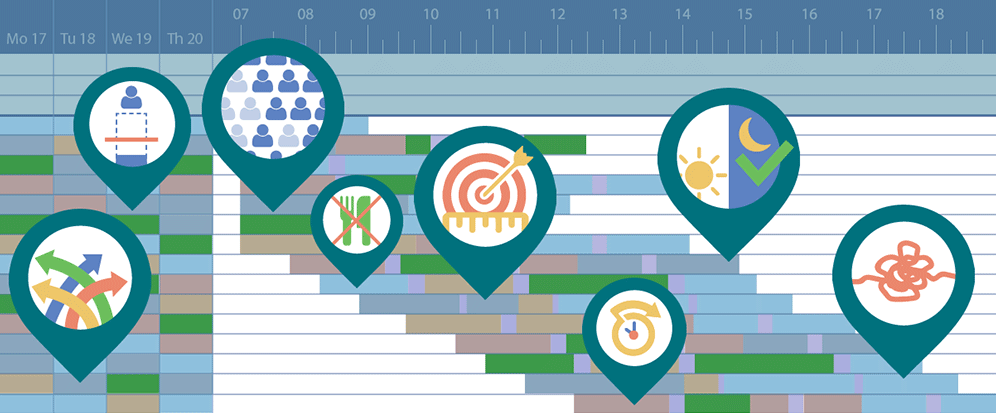Managing costs in a contact center is an important part of any workforce management organization. Labor costs are generally the largest costs in a business. In many organizations, the cost of employees can be ⅔ or ¾ of their total costs! For that reason, WFM software plays vital role in cost reduction.
Thousands of schedule iterations
Without having workforce management technology at your disposal, reducing labor costs can be near impossible. You can absolutely create intraday and day of week forecasts using a spreadsheet and an Erlang-C calculator. You can manually create schedules that will roughly meet the need in a spreadsheet, as well.
However, your capabilities in a spreadsheet are severely limited. Among other issues, your schedules don’t all complement each other the way they could if you were using workforce management software. When you use software for this, all schedules can be built extremely well. Scheduling software will continue to work and rework all schedules to try to meet the demand curves best. It can run thousands of iterations of schedules in a very short amount of time.
Analyzing schedule efficiency
Another benefit of using software is that it can build reports that show a ‘scheduling efficiency’ number. This compares the number of schedules built with the base need.
For example, if the base requirement for a week is 30 FTE, and you built 33 full-time schedules, you’re 10% inefficient. The base requirement in this example is how many you need if you perfectly match the supply of agents with the demand. In reality, you can never achieve this unless you can schedule in 30-minute blocks and have various schedule types at your disposal. The more flexibility you have and the better this flexibility gets used by an automatic WFM tool, the higher the efficiency.
Advanced optimizations to reduce costs
Ok, so everything above is somewhat common knowledge among workforce management professionals. I spent several years in outsourcing, and in that industry, you have to manage staffing very tightly (if you want to stay in business). Margins are low and customers are demanding. So, we needed to find even more advanced ways to use our technology to optimize staffing.
We started using our WFM tool to build a number of different scheduling scenarios to bring to the operations team to show how we could significantly reduce costs, while still hitting our service levels.
Hacking service level and occupancy
As many readers know, all things being equal, there is a relationship between occupancy and service level in the contact center. As occupancy goes up, service level goes down. This is one of our realities. However, I said, “all things being equal.” So, if you don’t change anything in the structure, this relationship is pretty constant.
But if you put your WFM system to work the right way, you can bend this curve to your advantage! Let’s look at some of the changes we made.
Determining areas for improvement
First, we looked at the schedule configuration. In one of our large groups, we had 95% of our schedules as full-time. The vast majority of those schedules were 5 days a week, 8 hours a day. They also had a break-lunch-break schedule pattern. This means we always scheduled their first 15-minute break (generally 2-3 hours into their shift), then their 30-minute lunch break (generally 4-5 hours into their shift), and then another 15-minute break (generally 6-7 hours into their shift).
The schedules were always sequenced that way. That sounds pretty standard… and it is. But, that doesn’t mean we can’t challenge that logic and see what the efficiency impacts are.
We saw two opportunities to make changes: the type of shift (5 days X 8 hours) and the sequencing of breaks.
Optimizing the usage of shift types
To tackle the shift type opportunity, we ran several different schedule types against the demand. Here are some of the scenarios:
- All 5x8 (this essentially served as the baseline since it was where most shifts were)
- All 4x10 (4 days a week, 10 hours a day)
- All 4x9 +4 (this is 4 days working 9 hours and a 5th day of 4 hours)
- All Part-Time 5x4 (5 days a week, 4 hours a day)
- All Part-Time 5x6 (5 days a week, 6 hours a day)
After running all of these, we compared the scheduling efficiency of each scenario. There is no “silver bullet” here. This is because different distribution curves of call volume will naturally fit one of these better. So, it’s worth running all of them to see what the best fit is.
In our case, #4 was the most efficient. This isn’t really too surprising because having a 4-hour duration and using our WFM system, it was able to neatly fit the staff to our distribution curves. The downside, as you would guess, is that it requires almost double the staff because everyone is part-time.
In some situations, contact centers may actually be able to make this work. In cities with universities, part-time schedules can be very attractive. In our case, it wasn’t quite as practical. Our operations leaders estimated we could get up to 25% of the staff part-time. With the work we did, we were able to make the case that the higher the % we can get, the more money we can save.
We ended up running some mixed scenarios based on this feedback, capping the part-time staff at 25% and letting the system create as many 4x10 and 5x8 schedules in any quantity it deemed best, based on the analytics.
In the end, we presented a series of schedules that were more cost-effective than the schedules we had in place. While still achieving service levels, we increased our occupancy because we had fewer agents.
Occupancy is key to lower costs
Occupancy is the key metric you want to track because this is the proof you’ve actually reduced the cost-base in your contact center. Your call volume may go up or down, which may result in you needing more or less staff. But if you can show you have increased occupancy and hit the same service level, you can prove you’re using the staff more efficiently and reducing costs.
Creative break optimizations
After we created the schedules, we did the work on the break-lunch-break schedule pattern to see if we could gain some efficiency there, as well. We ran the final schedules and let the workforce management system decide where to put breaks and lunches.
We removed the requirement that forced it to create the break first, then the lunch, and then the final break. The system came back with a wide variety of break schemes. Note: We did still have time frame restrictions, so the first (break or lunch) was 2-3 hours into the shift, and so on. It seemed reasonable to have this restriction because the system could otherwise have put all 3 breaks one after the other.
We then achieved another improvement in overall scheduling efficiency by letting the system plot the breaks and lunches without those time frame restrictions. We took an efficient set of schedules and made them match the intraday demand curve even tighter.
As you can imagine, this may not be readily accepted by the agents or the operations leaders. But as we engaged with the improvement in efficiency and financial savings, we were able to get their attention. As we then looked deeper into the opportunity (in partnership with the operations leaders), we found some of the agents actually wanted to take their lunch first. Some wanted their lunch later in the day because it made the last part of their shift even easier with the longer break. They would rather power through the day and then get a nice 30-minute break a few hours before they went home.
The end result is we were able to move 30% of the agents to a non-traditional break scheme. It was a win-win for those who wanted a change to a set-up that also benefited our efficiency. Across the entire initiative in using our software to maximize scheduling and occupancy, we reduced costs by 15%.
This was a massive reduction for us and allowed us to improve our profit margins. As an outsourcer, we were then able to offer clients lower pricing and help grow the business. This work made our workforce management team an even stronger asset in the business. We weren’t just managing staff to achieve a service level, but we were also helping grow our revenues!
The power of WFM software in the contact center
The example above illustrates the power of workforce management software to help reduce costs in the contact center. A reduction that would have been almost impossible to achieve with a planning approach that relies solely on spreadsheets.
If you don't use a WFM tool yet, chances are that there is a great potential for optimizing your schedules that you haven't taken advantage of yet.