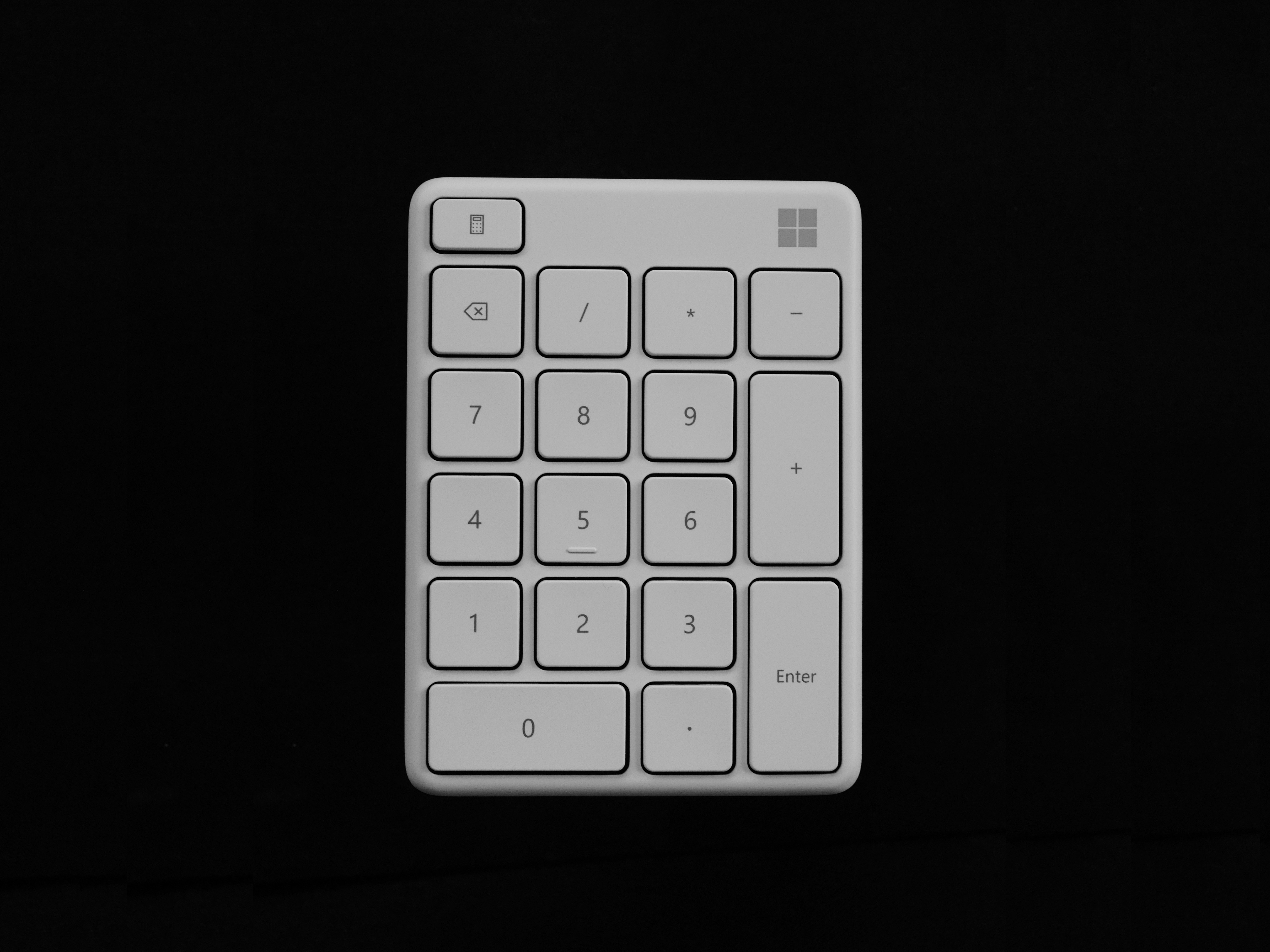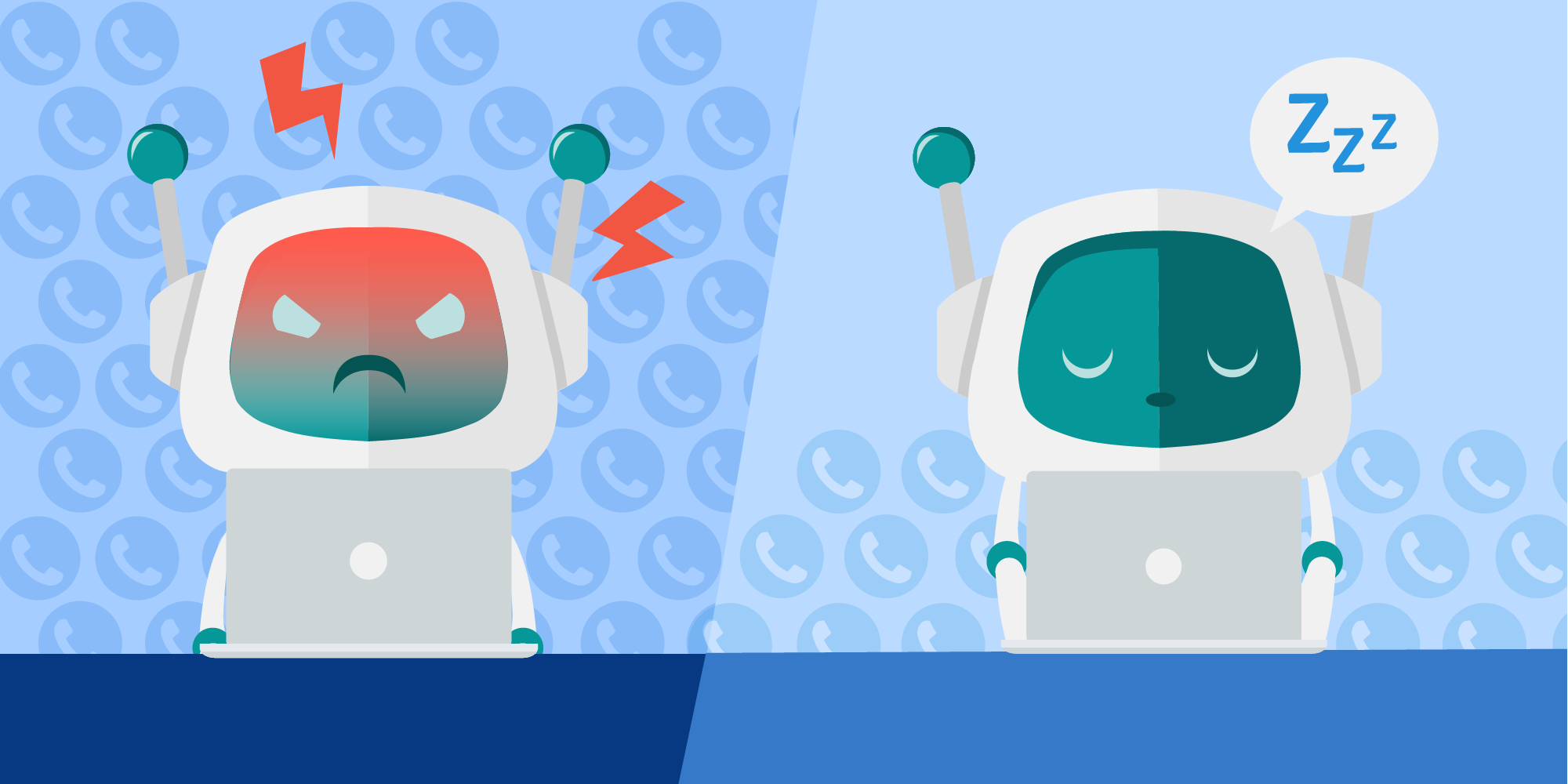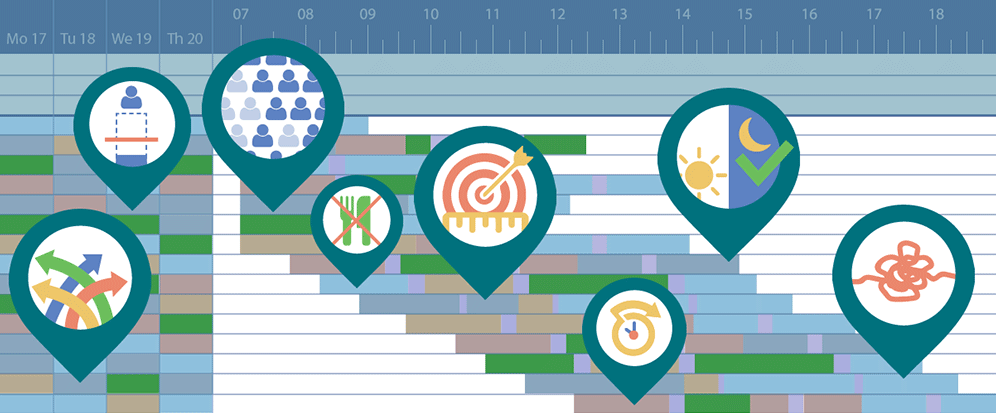Contact center forecasting is the cornerstone of planning. And it can be challenging, especially for beginners. There are several call center forecasting methods to learn. And as your planning capabilities mature, stakeholder expectations about results like forecast accuracy will start to grow as well.
It’s common to focus entirely on the short-term forecasting that forms an input to the scheduling process. That’s important, but there is a bigger picture.
In this 3-part series, I’m going to share some of the best techniques in the industry for both long and short-term forecasting, together with capacity planning:
- How to forecast workload
- How to master workforce forecasting
- Closing the staffing gap
I hope these insights will help turn you into a forecasting wizard!
Long-term, monthly forecasting
The objective of monthly forecasting is to provide ‘directionally correct’ information to the operations team. You need to build quickly so you can provide useful insight about the required number of full-time equivalents (FTEs), compared to how many FTEs are, or will soon be, available. If you are using a WFM application that supports long-range forecasting, you will have a very accurate forecast, down to interval level, for years into the future - with almost no effort. If you don’t have such a WFM system, you can’t afford to spend months and months trying to build an extremely accurate forecast. You have to do the best you can with the information currently at your disposal.
FTE: A staffing arrangement equivalent to one person working full time. For example, if full-time is defined as 40 hours per week, two employees each working 20 hours per week contribute one FTE towards the number of required staff. The definition of full-time may vary by region. For example, in the United States, a full-time employee typically works 40 hours per week.
The main purpose of the monthly forecast is to drive hiring and staffing plans.
The process
To determine how many FTEs are required, the first step is to forecast the workload.
Workload: The contact or call volume (the number of incoming messages or calls) multiplied by the average handle time (AHT) of a call.
Average handle time: The average time needed for a call, including hold times and after-call work.
Forecasts for volume and handle time should be built separately, however they should both begin with the historical data collected by your contact center over the past months or years. After creating a forecast based on historical data, the next step is to layer in business intelligence.
Business Intelligence: Any information that can explain why the future will be different from the past (e.g. upcoming marketing campaigns, new product launches, policy changes, and changes to online self-service).
Once both forecasts are built, multiply the call volume by the handle time to derive your workload forecast. The workload forecast is then used to calculate the required staff per time period.
Forecasting call volume
Start by selecting a staff group and gather as much historical data as you can for that group.
Try to gather data from the past 36 months to understand volume trends and seasonality patterns over time. The easiest way to start is to identify the year-over-year growth to establish what your volume should be for the current year.
Example
Let’s apply a simple growth factor to a sample data set:
| Year | Volume | Y/Y Growth | Y/Y Growth % |
| 2018 | 50,000 | - | - |
| 2019 | 52,000 | 2,000 | 4.0% |
| 2020 | 54,000 | 2,000 | 3.8% |
| 2021 (Forecast) | 56,106 | 2,106 | 3.9% |
| Table 1. YoY growth in contact volume | |||
Since the growth rate was 4% in 2019 and 3.8% in 2020, the simplest approach would be to create the forecast using the average growth rate. In this example, the average is 3.9%, which is then applied to the forecast for the year 2021.
Considering this growth rate, the forecast would add 2,106 calls to the volume from 2020, for a grand total of 56,106 contacts for the 2021 forecast.
Convert an annual forecast into a monthly forecast
To quickly generate a monthly call volume forecast that will provide high-level direction to your operations:
- Start by calculating the average volume per month.
- Then, add up all averages from all months to find the average annual volume. This would be 52,000 calls in the sample data above.
- Based on the average annual volume and the average volume per month, determine what percentage of the year’s contacts come in each month, on average. This is done by dividing the average monthly volume by the average annual volume for each month.
| Jan | Feb | Mar | Apr | May | Jun | Jul | Aug | Sep | Oct | Nov | Dec | |
| Avg. volume | 5,000 | 4,000 | 4,500 | 5,500 | 4,000 | 5,500 | 5,500 | 4,000 | 3,500 | 4,250 | 4,500 | 3,000 |
| % of full year | 9.4% | 7.5% | 8.5% | 10.3% | 7.5% | 10.3% | 10.3% | 7.5% | 6.6% | 8.0% | 8.5% | 5.6% |
| Table 2. Average contact volume per month based on sample data | ||||||||||||
For the 2021 forecast, simply multiply the percentage for each month by the total volume for the year. Using the full year forecast of 56,106 calls, the monthly volumes would appear as follows:
| Jan | Feb | Mar | Apr | May | Jun | Jul | Aug | Sep | Oct | Nov | Dec | |
| 2021 month forec. | 5,268 | 4,125 | 4,741 | 5,795 | 4,215 | 5,795 | 5,500 | 4,215 | 3,688 | 4,478 | 4,741 | 3,161 |
| % of full year | 9.4% | 7.5% | 8.5% | 10.3% | 7.5% | 10.3% | 10.3% | 7.5% | 6.6% | 8.0% | 8.5% | 5.6% |
| Table 3. Forecasted contact volume per month based on sample data | ||||||||||||
Forecasting AHT
At this point in the example we’ve created forecasts for call volume. But in order to determine the number of staff needed for each month, which is our ultimate goal, we’ll also need to forecast average handle time (AHT). There are proven call center forecasting methods for this.
The AHT forecast is essentially created in the same way as the call volume forecast:
- First, determine the annual AHT growth rate and calculate the AHT for the upcoming year.
- Second, calculate the monthly averages for the AHT and compare them to the annual average AHT to determine the percentage deviation.
- Third, use these monthly percentages together with the AHT (already calculated for the upcoming year) to determine the monthly AHTs for the year.
Creating the workload forecast
After calculating the average handle time for each month, multiply it by each month’s call volume to come up with the workload for each month of the upcoming year.
You can take this same process and calculate a weekly, long-term forecast which might be helpful for some long-term staffing decisions, for example, determining the amount of flexibility that will be required of agents when it comes to scheduling.
Short-term, weekly and daily forecasting
Short-term forecasting is the input to the scheduling process. Its purpose is to determine when staff should be scheduled in the upcoming weeks. Weekly and daily forecasts are typically created 3-6 weeks in advance.
Pro tip: New planners often ask if short-term forecasts (weekly or daily) need to precisely match the monthly forecasts from long-term planning. The answer is no, they do not.
The reason for this is that monthly forecasts are created further in advance with less accurate information. As you get closer to the date, you should have updated business intelligence to help improve the accuracy of your forecast. Remember, business intelligence comprises all information about future events that might influence your forecast.
If your short-term weekly and daily forecasts are simply a mathematical breakout of the monthly long-term forecast, you’re likely missing the opportunity to increase accuracy by using more up-to-date business intelligence.
The process
Imagine you’re forecasting for the next three months. You’ve created a monthly forecast as well as a weekly forecast for the same timeframe. At three months in advance, it would make sense for both forecasts to match.
However, as you get closer and approach 3-6 weeks in advance, the weekly forecast should be adjusted since it was originally based on long-term data. Creating a new short-term weekly forecast will help you fine-tune staffing.
Each time the weekly forecast is adjusted based on new information, you should document that change and provide the reasons why.
Example
Your forecast for three months from now assumes call volume will grow 10% year-over-year, which is consistent with how you’ve been performing. At one month out, you learn there’s a change in the billing process that will likely result in customers calling in to ask questions. In this case, you’ll want to increase the volumes in your weekly forecast and document the reason for the change.
Documentation clarifies why a change was made, and it also enables you to test your assumptions against the actual results. For example, if you thought the extra billing calls would drive an added 5% in volume and validate that against what actually happened, you can inflate call volume properly next time there’s a billing change.
Now let’s take a look at two common methods to calculate short-term, daily forecasts.
Five Steps to Accurate Contact Center Forecasting
With a clear process and careful planning, you can master the art of accurate forecasting with these five fundamental steps.

Short-term daily forecast: Yearly method
The first option is essentially to use the same method as for long-term planning.
- First, calculate the call volume for the whole year based on growth rates of the previous years.
- Calculate the average call volume in previous years for each day that you want to forecast this year.
- Divide the call volume of each day by the average annual call volume to determine the percentage of each day.
- Multiply the percentage of each day by the call volume of the current year that you already calculated. The result is call volumes for each day that you wish to forecast.
- The last step is to adjust for public holidays.
Some public holidays occur on the same date(s) each year (e.g. Christmas), while others occur according to rules (e.g. Easter) resulting in different dates each year. To adjust for public holidays, start by finding the day of week distribution for the week before, during, and after the specific public holiday in the previous year.
The purpose of adjusting for holidays is to understand how the call volume differs each day compared to normal weeks. To do this, calculate the percentage difference for each day and apply that to the daily call volumes for the weeks around each upcoming public holiday. In many cases, call volume might only be impacted during the actual week of the public holiday. If that’s the case, you only need to adjust that week’s data.
Pro tips:
- When you factor public holidays into your forecast for the first time, try to look at all 3 weeks to determine which days are actually affected.
- If your center handles contacts from different markets, keep in mind that your callers may live in a country (or state) that has different public holidays than your native ones. You’ll need to do some research.
- Don’t forget to save the change percentages for all affected days for future use.
Short-term daily forecast: Monthly method
With this method, the idea is to create the monthly forecast in the same way as for long-term forecasting. Once the monthly volumes have been calculated, use the historical distribution of volume-by-day for the month.
For example, if Jan 1st is generally 2% of your January volume, and your January forecast is for 10,000 calls, then your forecast for January 1st is 200 calls. As with the yearly method, the result is call volume for each day that you wish to forecast.
Of course, you need to adjust for holidays as you did in the yearly method.
Forecasting AHT and creating the workload forecast
After creating call volume forecasts, the next step is to create the forecast for average handle time. The same procedure can be used for both forecasts, and once they're in place, they can be combined to generate a workload forecast by multiplying call volumes by AHT values for each day.
Intraday forecasting and staffing calculation
In order to prepare for scheduling, the next step is to forecast volume and AHT in intervals of 15 or 30 minutes for each day on which you want to produce schedules. You need to collect and analyze historical data which indicates the distribution of call volumes across the day. The distribution pattern normally differs by day of week, so you will need to repeat the analysis for each weekday your contact center is open. Imagine you are planning in 15-minute intervals and on a typical Monday, 2% of calls arrive between 08:00 and 08:15. On a Monday with 1,000 calls in total, there will be 20 calls between 08:00 and 08:15.
This part of the process requires a lot of number-crunching, and this is impractical without software. This could be a professional WFM application or a spreadsheet app such as Excel. If you use spreadsheets, you will definitely find the Ultimate Guide to Forecasting with Excel helpful.
The final step is to calculate the number of staff required to achieve the target service level in each interval across the date range for which you want to create schedules. Staffing calculation is outside the scope of this post but you can read more on the 'What is WFM' page on our website. Also, read more about the Erlang C method here on the blog, which is used to calculate staffing for inbound calls.
Business intelligence in forecasting
Adding business intelligence to any data-driven forecast is extremely important. This is true whether the forecast is long-term, short-term, for call volume, or for average handle time.
There are dozens of variables that can happen in business and planners need to be aware of them. A best practice to stay in the loop is to schedule recurring monthly and weekly meetings with departments that impact call volume.
The monthly meeting should be more strategic in nature. With departments such as marketing, sales, billing, and operations participating, go through the events that had an impact on call volume in the past. The goal is to understand if anything similar is planned for the future and in order to be prepared for similar impacts on volume.
Pro tip: Prepare your own list of potential impact areas to ensure you’re not just relying on what others think might impact volume.
The weekly meeting should be more tactical. For example, take time to recap the expected impacts from the monthly meeting and check if anything has changed from your previous assumptions. Additionally, you’ll want to find out about any short-term anomalies that may impact volumes. Consider re-contact volume, for example. These are the callers that abandoned their calls due to long wait times in the last few days or weeks and will likely call again in the near future. In this case, you would want to make sure this additional contact volume is added to your short-term forecast.
Use software to improve forecast quality and efficiency
Spreadsheets
The fundamental forecasting advice in this post can be applied regardless of your WFM setup. As some of the calculations are time-consuming, a spreadsheet tool like Excel can help automate many steps and reduce the likelihood of calculation errors.
However, spreadsheets tend to become complex, hard to maintain, and error-prone over time. If you’re serious about improving the forecast quality and efficiency of your contact center, you may want to consider using professional WFM software.
Workforce management software
In terms of forecasting, professional WFM software comes with a list of advantages:
- Less time and effort: Forecasts are created quickly and automatically using a seamlessly connected historical data source. The forecasts go all the way to 15 or 30-minute interval level using the latest call center forecasting methods. And WFM software that supports multi-year forecasting can be used for both long-term and short-term planning.
- Higher forecast accuracy: WFM tools, especially those powered by artificial intelligence like Peopleware, create forecasts that are often much more precise than manual or semi-automated calculations.
- Always up-to-date: Whenever new data becomes available, WFM software can re-forecast automatically to deliver higher accuracy. Re-forecasts can also be triggered throughout the day to enable schedule changes for real-time management.
- Business intelligence built-in: Anomalies in historical data caused by events such as marketing campaigns or billing process changes can be tagged as “events”. These can be placed into the calendar so that whenever the event occurs again in the future, the impact is automatically taken into account. Good WFM applications also have built-in public holiday calendars.
Up next
Now that you’ve created a workload forecast, the next step is to forecast your staffing.
Part 2: Contact Center Forecasting Fundamentals: How to Master Workforce Forecasting