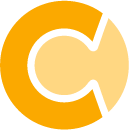Product updates
Curious about what's new in injixo? You've come to the right place.
2024
2024-11-19
Revamped features: Day Types, Attributes and Selections
- To make configuring scheduling components easier and faster, we've updated more WFM features with sleek, new interfaces! Now, you’ll find Day Types, Attributes, and Selections under Plan > Configuration - with a modern look for smoother navigation. You can still access these features under WFM > Administration > Scheduling but will be redirected to their new location.
2024-10-31
Manage all employee data under People
- You can now configure and manage all your people's data using a more user-friendly interface under People. This was formerly only doable in AdminPro.
2024-10-01
Manage dashboards permissions in more detail
- Choose from four permission levels—View, Create, Edit, and Delete— for either all dashboards or individual ones. This gives you greater control and flexibility, ensuring that users have the appropriate access while safeguarding sensitive data.
2024-09-25
Assign events to multiple workloads at the same time
- You can now assign a single event to multiple workloads in the same step. This provides a better overview of events, reduces the chance of errors when managing multiple workloads, and speeds up the process, allowing for more efficient workload management.
2024-09-25
Create multi-day events in your forecast
- You can now easily define and manage events spanning multiple days, such as school vacations or network outages, ensuring smoother planning and improved forecast accuracy.
2024-08-28
Two additional forecast versions
- You can now create, save, and export four forecast snapshots to easily track and compare different versions. This allows you to store forecasts with different horizons, better supporting your processes from capacity planning to short-term forecast updates.
2024-08-21
Easier maintenance of log files
- As an admin, you can now choose a custom folder for your logs (instead of using the default local folder) and set a maximum file size. This makes it easier to monitor and manage data according to your preferred organization method. Learn more
2024-07-01
Create forecasts up to 24 months in advance
- Forecasting capabilities have been extended from 12 months to 24 months for Advanced and Enterprise customers. This improvement allows you to anticipate future needs and trends more accurately, providing a significant advantage in strategic long-term planning.
2024-06-19
Easier mapping of activities and people with external systems
- Easily manage the mapping of your people and activities with your external systems. Under the new People application, you can now manage each person’s external identifier under their profile. For activities mapping, head on to the Intraday application and manage activities under the new Configuration tab.
2024-06-18
Unlimited Forecasting Events and new UI
- Within the Forecast application, you can now create and edit an unlimited amount of Events and name them as you wish.