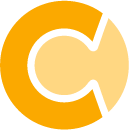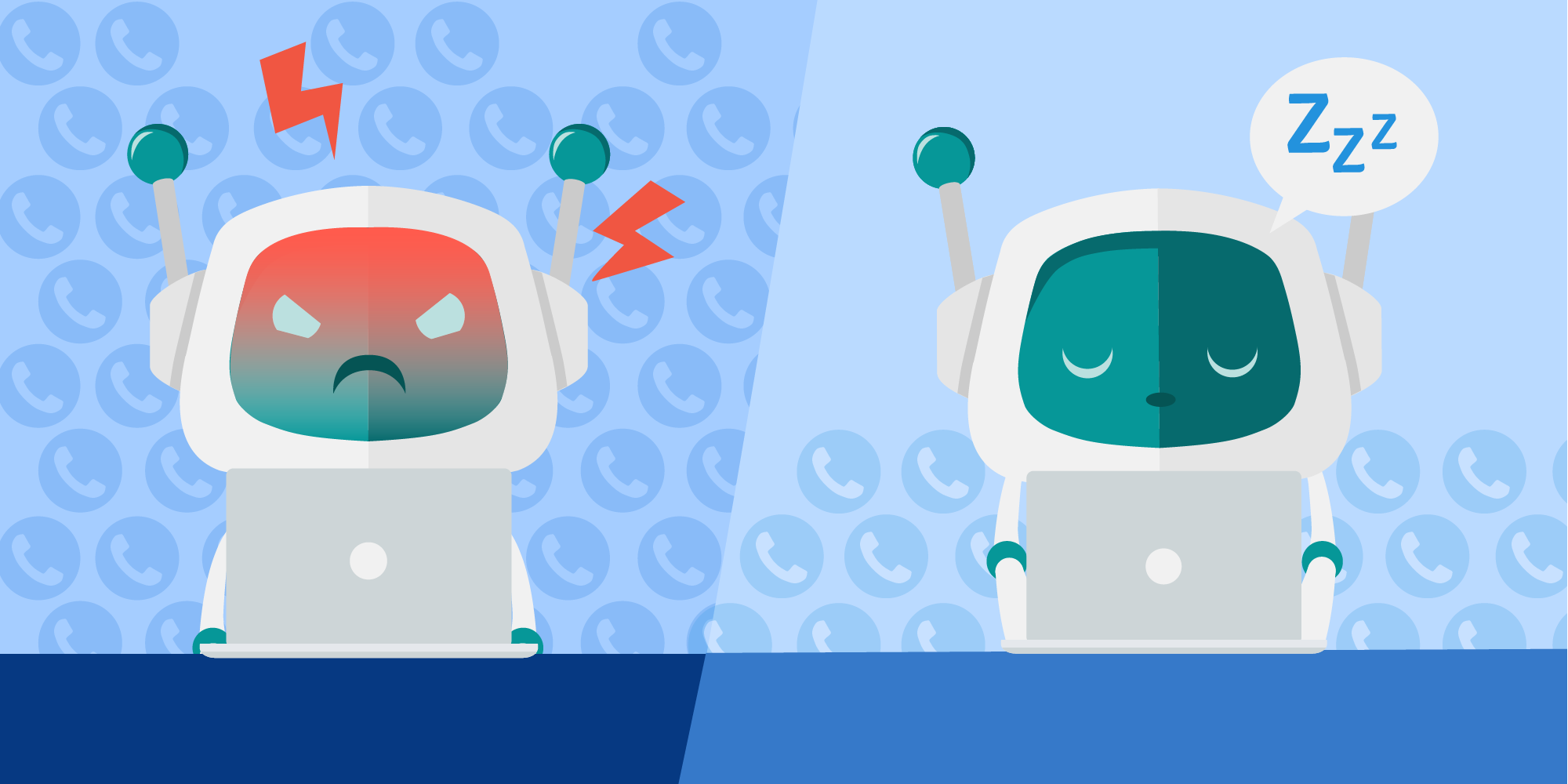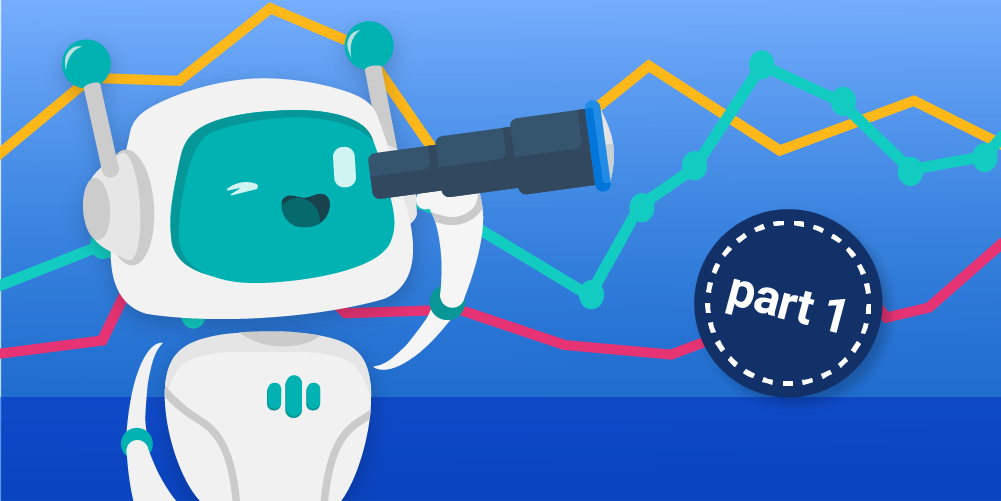Achieving service levels consistently is critical to ensuring your business is fulfilling your customers’ needs. The first impression your customers have is how long they have to wait to get in touch with you. Maintaining your service level can be incredibly difficult— and virtually impossible— without the right technology supporting you.
To improve your service levels, here are the 10 features that your WFM tool should provide:
1. Forecasting the intervals
Every 30-minute interval needs to be planned and staffed across the day. The interval requirement is a combination of the volume, handle time, and expected staffing.
WFM technology helps to bring this all together for you. The right WFM software will help you to understand what requirements you need to staff in order to achieve your expected service level.
2. Building schedules
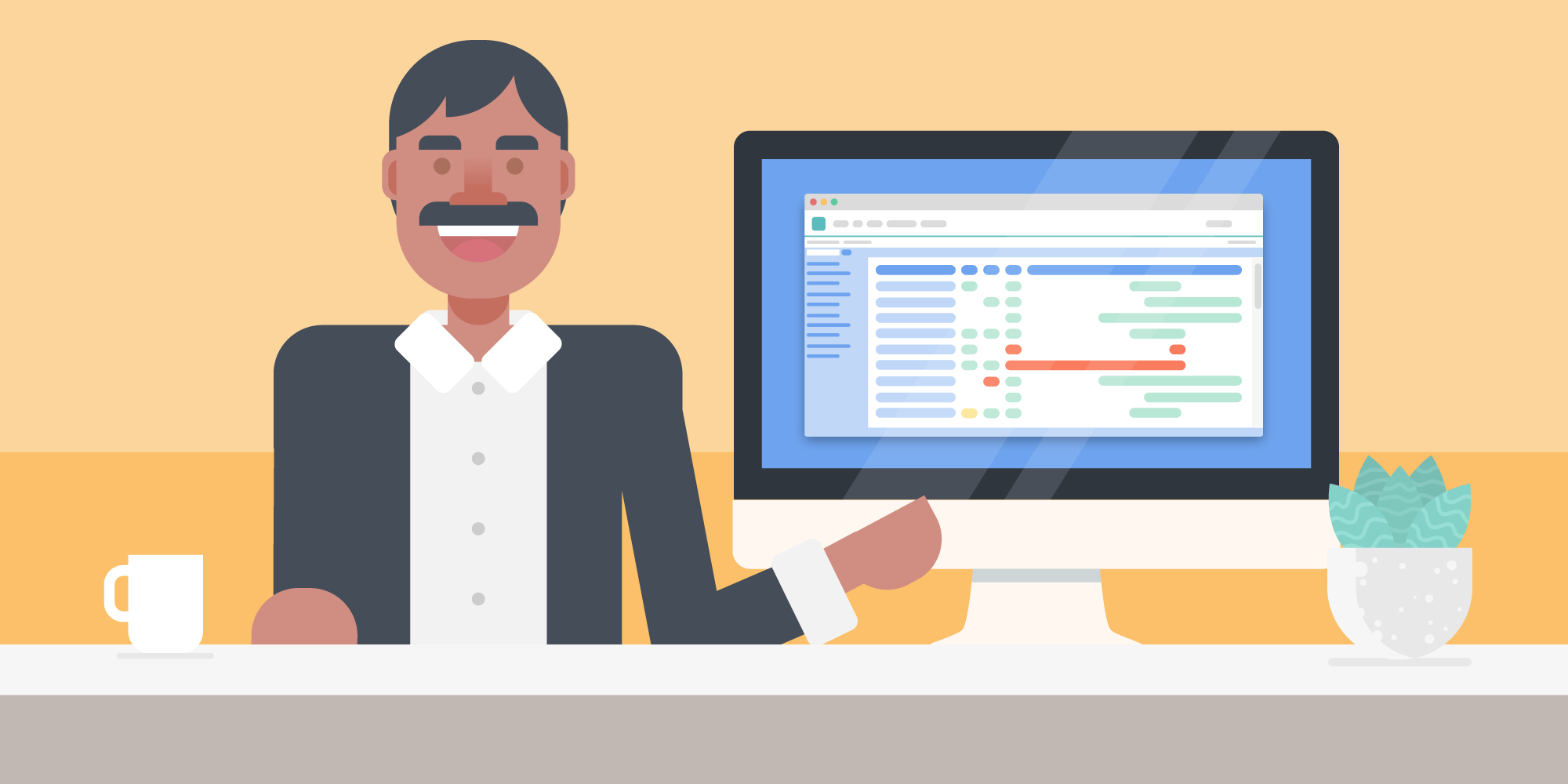
Simple schedules can be created in a spreadsheet. Doing that is time-consuming and incredibly inefficient. It is also not easy to measure schedule efficiency.
A good WFM software will build efficient schedules that complement each other, so they fit together to align the staff to the need.
>> See how injixo works to align the right staff to your customer need
3. Time tracking
Understanding where your employees are spending time is important in a contact center. Categories for tracking shrinkage include vacation time, breaks, lunches, meetings, trainings, and after-call work among others.
Tracking shrinkage categories helps in planning because it is one of the inputs to determine the total staffing requirements. Modern WFM technology, like injixo, helps make tracking these categories easy and tailored to your business.
4. Modeling service levels
Service levels aren’t “one size fits all.” Many contact centers use one service level across all call types, but you should test this and explore different service levels for different call types. For example, technical support calls can generally wait longer, and in a sales environment, you want the callers to get through quickly.
Using the right WFM technology, you can see staffing levels at an 80/20 and then at a 70/30. WFM software will make it easy to see what the difference in terms of staffing requirements are.
5. Optimizing breaks
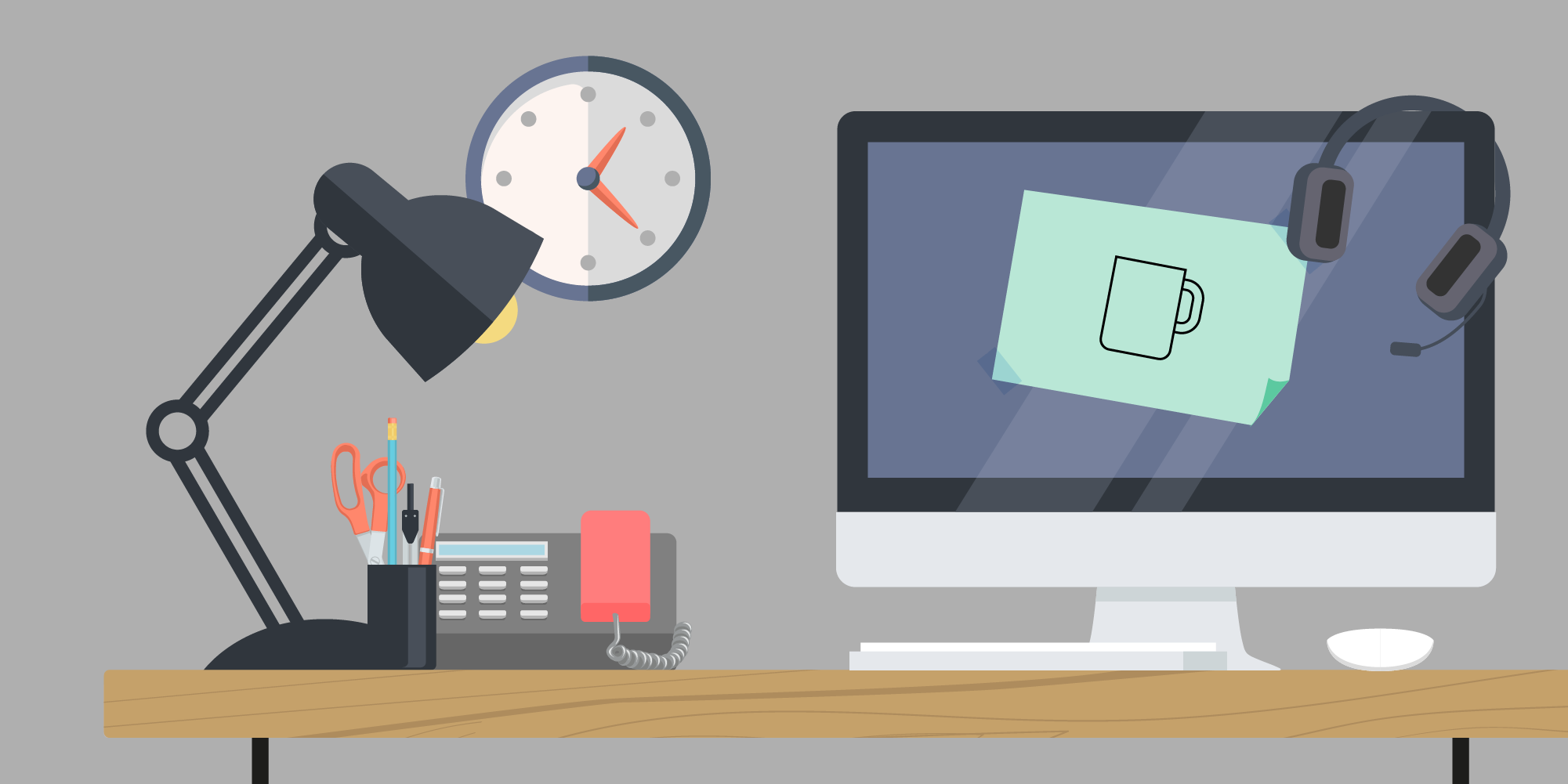
Over time, call arrival patterns change. Each day, you may have a different set of agents call out sick as well as various team meetings and offline activities.
Using a WFM tool, you can optimize the breaks to help even out the staffing levels throughout the day. This helps to align the needs of agents with those of the customer.
6. Monitoring real-time
Even with the best planning, intraday variances will occur. If you require 15 agents, have 15 scheduled, but only 12 are in adherence, you need to know the gap so you can get 3 more agents onto the phones. When there is a gap, your team needs to quickly identify the variance and take action.
A good WFM system will show you “real-time adherence,” so you have a constant view of the number of agents out of adherence.
7. Forecasting the days of week
Just like interval forecasts, you need to be prepared to achieve service level every day. This starts with understanding how the weekly volume will break out into each day of the week, so you can align the staff.
WFM technology will help you identify the percent of your volume that comes in on a Monday, Tuesday, etc. This gives you the power to staff according to these days.
>> Learn more about the features of injixo Forecast
8. Intraday Performance Reports
These reports show every interval’s staffing requirements vs. schedule. They can be viewed in advance of the day for planning and same-day to identify gaps that need to be closed.
These reports can be used to identify overstaffing in one queue at the same intervals as understaffing in another queue. This provides you the information to cross utilize staff effectively.
With a WFM software, these reports are created in a matter of minutes as part of the planning process.
9. Scheduling meetings
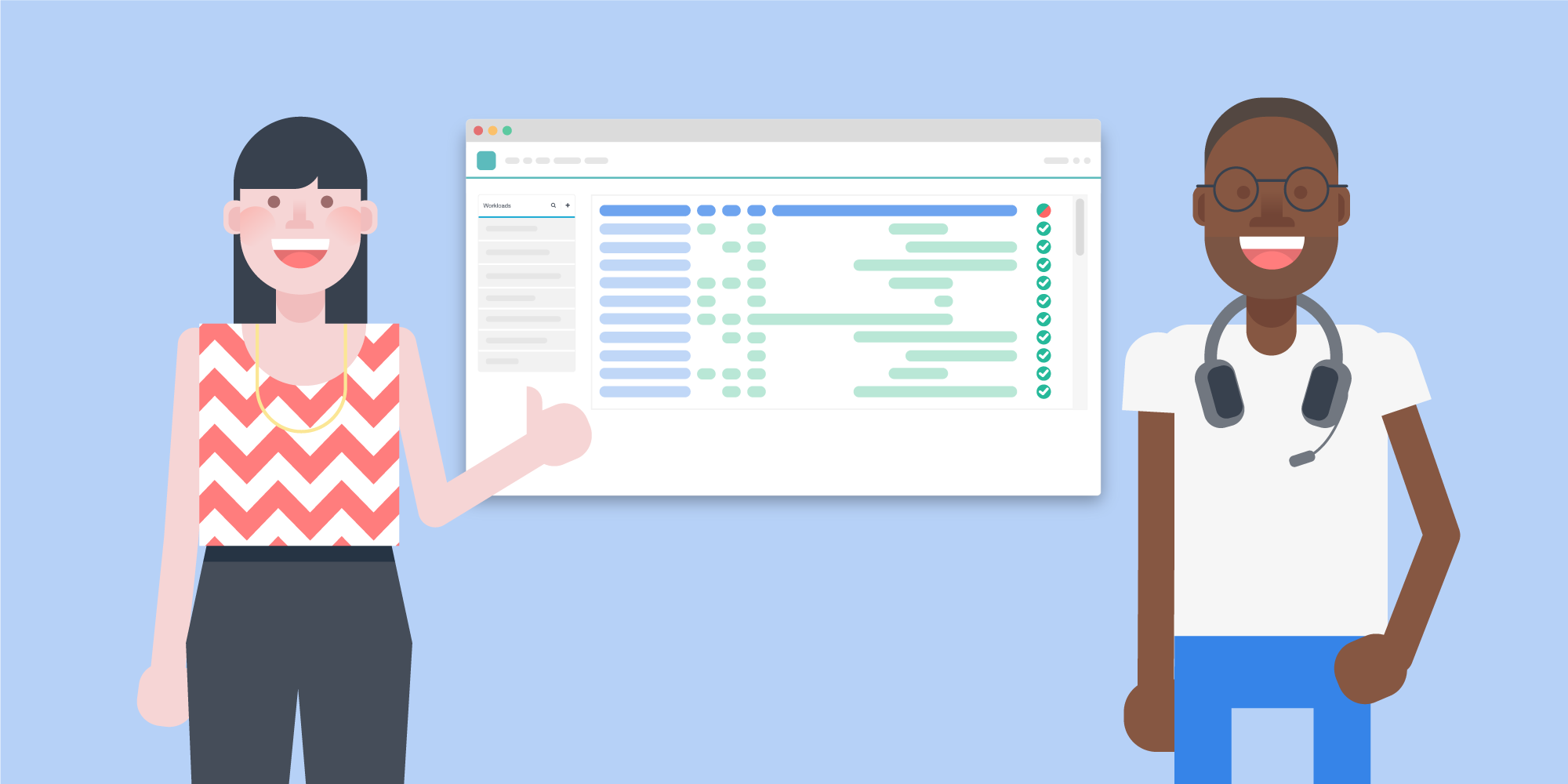 When you need to schedule an activity, there are a lot of considerations to take into account. While this can be done manually, it requires an analyst to look for the best time.
When you need to schedule an activity, there are a lot of considerations to take into account. While this can be done manually, it requires an analyst to look for the best time.
When queues and service levels are challenged, meetings get cancelled, too. Scheduling them at the best time up front is the best way to ensure that they happen.
With a WFM tool, this is easier because you can leverage your intraday performance reports. Technology, like injixo, also allows you to optimize the rest of the offline activities.
>> Book a demo to learn how scheduling works with injixo
10. Using different scheduling types
A great way to balance your employees needs with having an optimized workforce is to offer a lot of different scheduling types. This provides your employees with variety and allows you more options to fill the intraday and day of week call arrival patterns.
That’s where WFM software can help. If everyone is working full time 5 days a week, 8 hours a day, you will be limited in how close you can match the supply of agents to the demand of the customers. A WFM application gives you flexibility to experiment with scheduling types.
Conclusion
Now that you’ve learned about the features of a WFM software to improve your service levels, consider doing a return on investment (ROI) calculation. This will help you create a business case for acquiring a WFM tool.
WFM software often pays back in a very short amount of time. It provides ongoing benefits not only financially, but also allows you to consistently achieve service levels for your customers.
Did you find the article interesting and would like to share it with your colleagues? Download the article as a PDF.