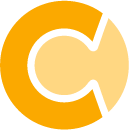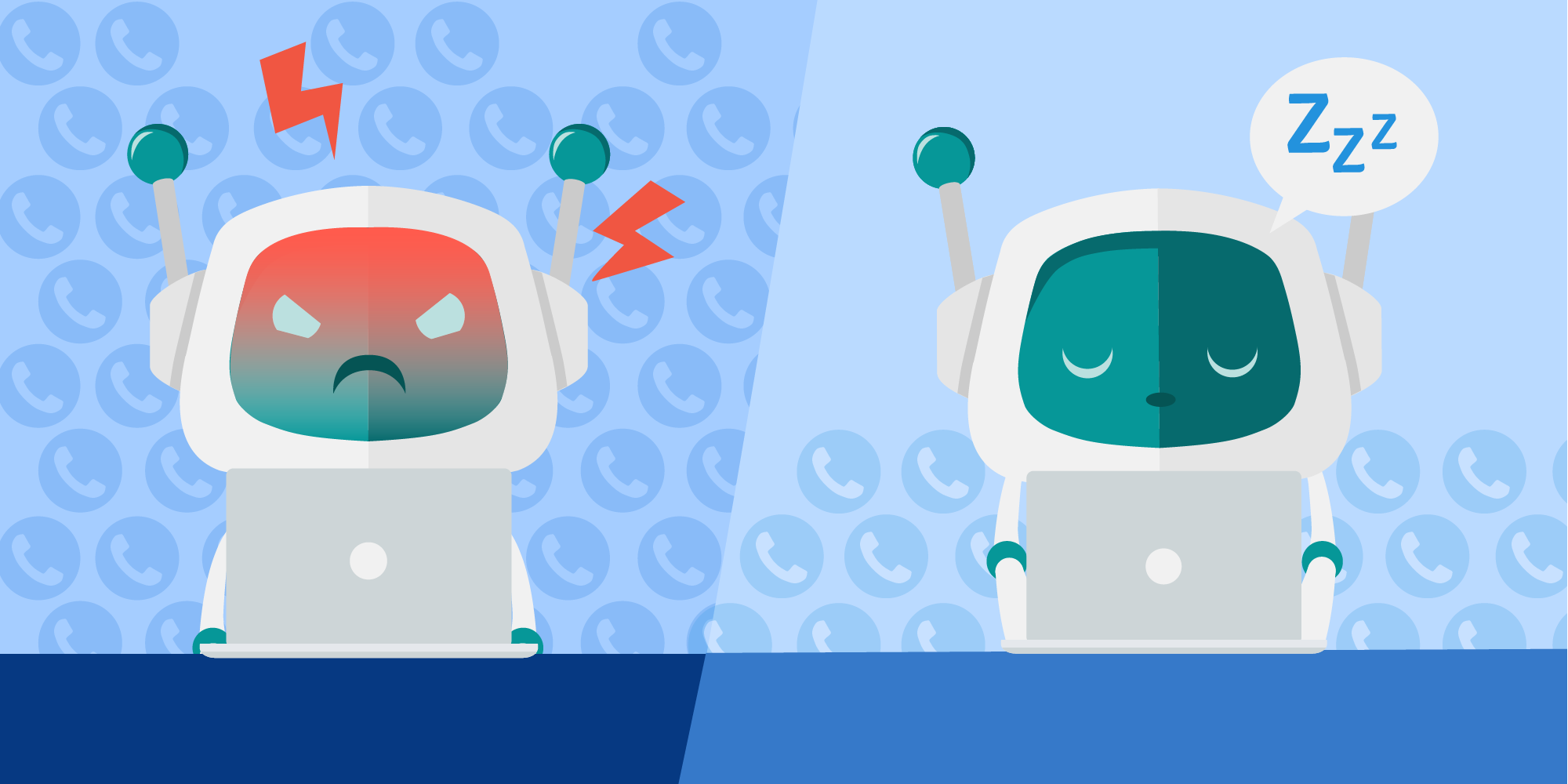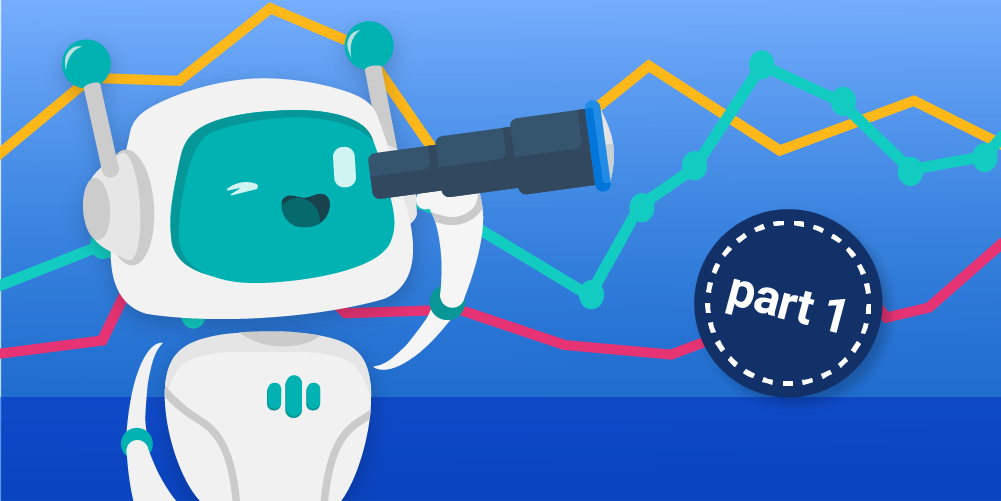In a previous blog post, we defined, compared, and contrasted workforce optimization, workforce management, and workforce engagement management (WFO, WFM, and WEM). The purpose of this post is to identify the options for acquiring WFO, WFM, and WEM software, examine the pros and cons of each, and provide guidance to help you choose the solution (or solutions) that will work best for you.
Definitions
To recap, the relationship between WFM, WFO, and WEM is explained in this diagram:
2 types of vendor
The WFO, WFM, and WEM software market consists of 2 types of vendor:
- Suite vendors These provide a workforce optimization ‘suite’ consisting of all the elements in the diagram. They provide a one-stop-shop solution, and their R&D (research & development) effort covers the whole spectrum of WFO.
- Specialist vendors These specialize in one element of workforce optimization, for example, workforce management or quality management. They devote all their R&D effort to this one area. In this post, I’m focusing on WFM, but the same logic applies to other workforce applications.
💡 Pro tip Some specialist vendors include functionality that addresses user requirements beyond the core application. For example, the best WFM applications include functionality for workforce engagement, such as employee portals that enable self-service shift swaps, time off requests, and self-scheduling. Also, WFM applications and quality management applications sometimes include dashboards and reports that provide workforce analytics.
Let’s examine the pros and cons of each.
Suite solutions: Pros
All-in-one solution WFO vendors offer a monolithic suite that covers all the bases, including WFM and WEM, plus quality management (QM) and performance management (PM). This holistic approach provides all the tools needed to optimize all aspects of workforce efficiency and effectiveness.
Single supplier Your organisation contracts with a single supplier, which simplifies administration. There is one set of terms and conditions, one contract, one invoice, and a single customer support organization.
Single database A WFO suite reduces the need for separate tools and enables a seamless flow of data between different workforce functions.
💡 Pro tip Some vendors have the vision of providing a single suite that covers the whole spectrum of WFO and implement this vision by acquiring companies whose products complete its portfolio. When investigating suite solutions, it’s a good idea to check that the suite is as seamlessly integrated in reality as it is in the marketing materials.
Single user interface WFO solutions offer a unified platform that includes workforce management, quality monitoring, and performance tracking. A common user interface can reduce learning time.
💡 Pro tip The users of the different components of WFO tend to be different people. For example, the planning team uses the WFM module and the quality team uses the QM module. The benefit of a single user interface may therefore be limited.
Suite solutions: Cons
Complexity WFO suites can require more time to configure, implement, and learn because of the broader range of functionality. You may need dedicated resources or specialists to manage such tools.
Cost The comprehensive nature of WFO suites means they are often more expensive than specialist WFM applications. This can make the business case weaker, especially for small/mid-size organizations, or where there is a focus on cost minimization. It’s also possible that you simply don’t need all the functionality in a suite. If features go unused, you’re wasting money.
One size fits all By sourcing all your workforce software from one supplier, you are ‘putting all your eggs in one basket’. It’s unlikely that all parts of the suite match your needs to the same extent. For example, you may be very satisfied with the quality management element, but frustrated with the WFM component.
💡 Pro tip Suites often start life as specialist solutions. The vendor adds rudimentary functionality, usually by acquisition, to expand its portfolio and boost revenue. When evaluating suites, it’s a good idea to determine the vendor’s core competence, find what functionality was added to this, and evaluate whether it meets your requirements as well as the core element.
Single point of failure By definition, a suite solution runs on a single platform and represents a single point of failure. According to Wikipedia, that’s a bad idea if you need a system with high availability and reliability.
Specialist solutions: Pros
Higher quality of core functions WFM vendors invest all their R&D on forecasting, scheduling, intraday management, and related functions. This focus means the software excels at forecast accuracy, optimizing staffing levels and service level achievement, and ensuring adherence to schedules.
Ease of use Specialized applications tend to be simpler to deploy and use, as their user interface is optimized for the task at hand, i.e. workforce management. They require less configuration than WFO suites.
Cost-effectiveness and ROI Because of their focus, specialist WFM applications generally come with a smaller price tag. If your main goal is to optimize the deployment of your workforce, you will see a return on your investment (ROI) more quickly with a WFM application than with a WFO suite.
👉 Check out the injixo ROI calculator here
Integration Specialist applications are typically designed to integrate with a wide range of systems from other vendors and are not primarily designed to integrate with software from the same vendor. This integration includes collecting the data necessary for the specialist application to function, e.g. forecasting requires historical contact data to predict the future. The integration doesn’t stop there. It also commonly includes contact routing platforms, CRM systems, payroll systems, time and attendance solutions, and HR (human resources) systems.
Specialist solutions: Cons
Defined scope Specialist vendors stick to their specialism. WFM tools focus primarily on forecasting, scheduling, real-time management, and potentially related functions such as employee engagement. WFM tools lack adjacent functionality such as quality monitoring or performance management features that are part of WFO suites.
Multiple user interfaces If you source your WFM, QM, PM, and other WFO components from individual specialist vendors, the users of each component will likely have a different user interface to learn and use. As explained above, in reality, the users of the different components tend to be in different teams, so the downside is limited.
Multiple suppliers If you choose specialist applications, your organisation will potentially need to contract with multiple suppliers, which increases the administrative burden. On the other hand, this puts your organization in a strong position if you become dissatisfied with one element of your WFO setup. Contracting with specialists means that they have a greater incentive to help you achieve your goals. That’s because signup and termination are less disruptive for the customer than they are with a single WFO suite vendor.
Separate databases WFO suite vendors highlight the fact that their monolithic solutions intrinsically integrate the different components of their suite: WFM, QM, etc. Following that argument, you may conclude that specialist tools must exist as islands of data that require manual intervention and even re-keying of data. In reality, modern SaaS (software-as-a-service) workforce applications don’t exist in isolation.
💡 Pro tip When buying a specialist tool, ensure that you opt for one that mitigates this potential weakness. The best ones include comprehensive integration functionality, typically including an API (application programming interface), that enables data exchange between disparate applications. This makes it viable to build your own tightly integrated suite that perfectly matches your needs by implementing the best fit in each area of WFO. Example: injixo (WFM) has a tight integration with Evaluagent (QM).
How to choose
Which is best: a workforce optimization suite or a specialist WFM application? In reality, there is no single definition of ‘best’. Asking which workforce solution is best is like asking which car is best to drive, which country’s cuisine tastes best, or which city is best to live in. The definition of ‘best’ varies according to your unique preferences, needs, objectives, and priorities.
The starting point should be to invest time in determining your business needs and putting them in priority order. Once you’ve done that, you can evaluate the options on a rational basis.
- Is your organization experiencing workforce-related pain across the board and there is an urgent need to improve quality, performance, and efficiency of deployment at the same time? If so, it’s probably worth investigating a WFO suite. Be sure to check that all elements of the suite match your needs before signing up for a one-stop-shop solution.
- Is the majority of your pain addressed by workforce management? For example, are you struggling to consistently achieve your customer service goals, are your employees constantly burned out, and/or are your costs out of control? If so, a specialist WFM application is probably the wise choice.
By choosing a specialist application, don’t imagine that you will have to replace it when your workforce optimization requirements expand. A WFO suite is not the only way to get comprehensive, seamlessly integrated workforce optimization capability. The best specialist WFM vendors design their products to be part of a broader workforce optimization and HR technology ecosystem. Be sure that the specialist vendor you choose can integrate with other workforce tools you may wish to implement in the future.
If you’d like to find solutions to your workforce challenges, our experts are here to help. They’ll listen to your goals and problems and give you the benefit of their experience. If our solutions are a good fit with your requirements, they’ll organize a personalized demonstration.
Did you find the article interesting and would like to share it with your colleagues? Download the article as a PDF.