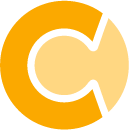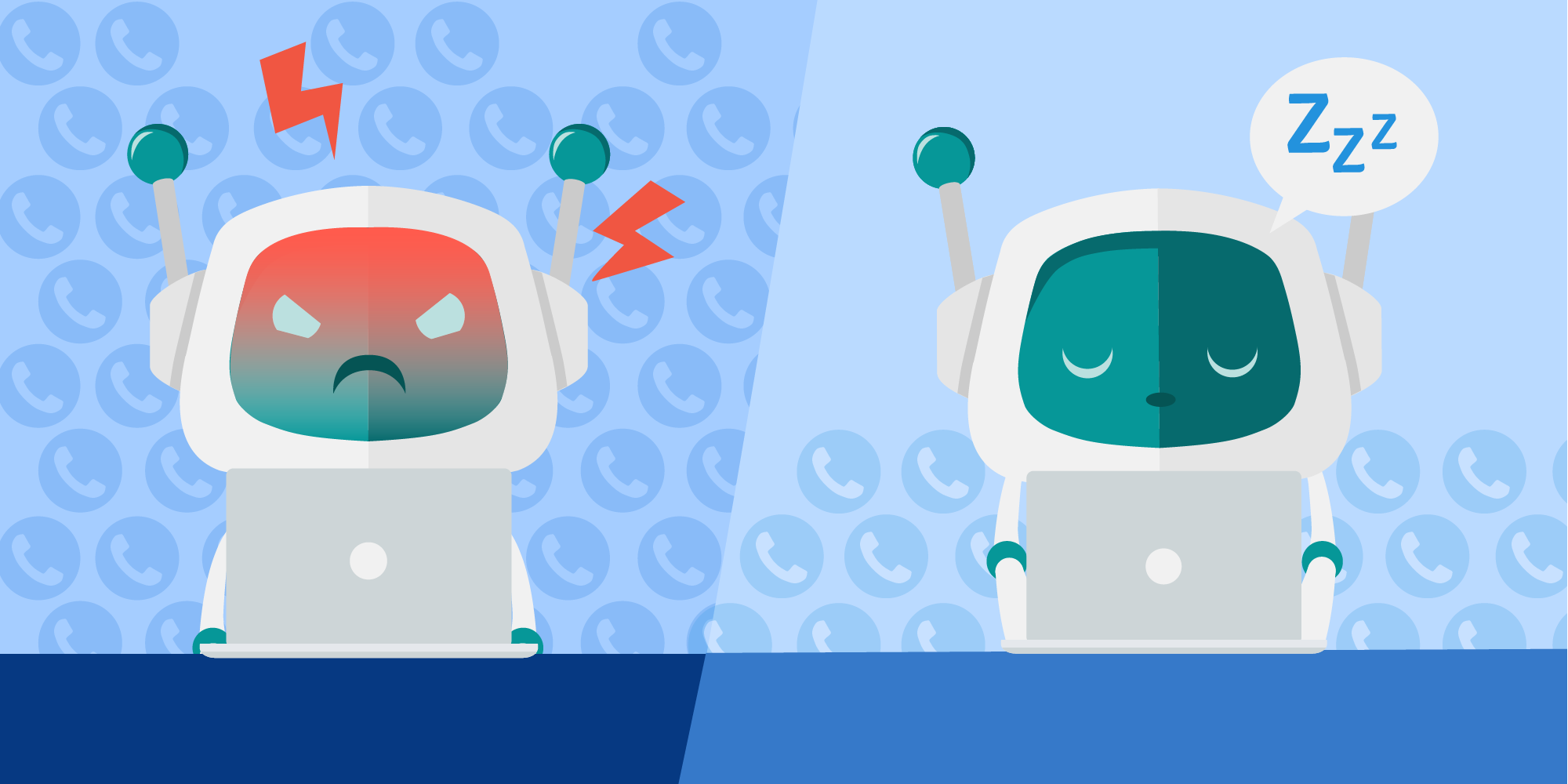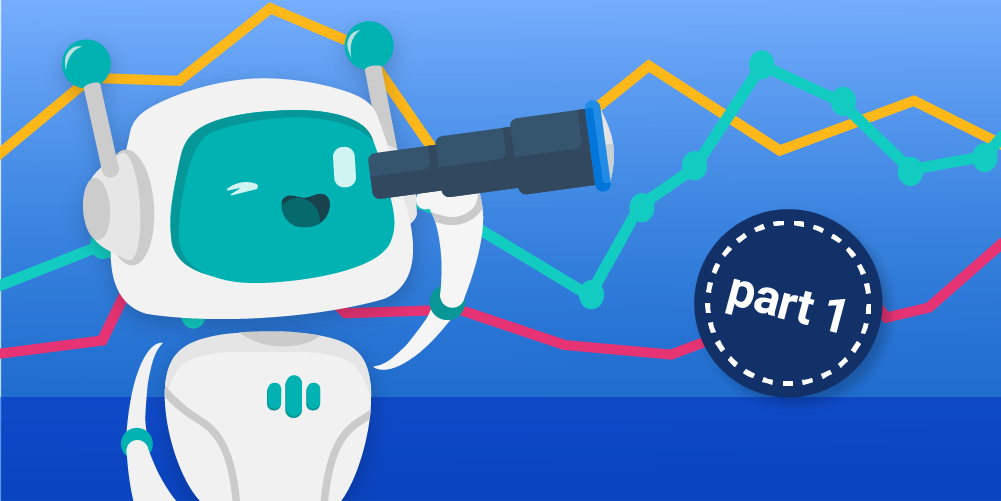Home working is no longer a rare perk for contact center agents. And for many employees, the elimination of commuting, improved work/life balance, and reduction in the expenses associated with going to work in an office has been a revelation. Hybrid working, where part of each working week is spent at home and the rest in the contact center, is becoming the ‘new normal’.
There are voices of dissent in politics and business. For example, JP Morgan’s CEO Jamie Dimon declared at the World Economic Forum in January 2023 “Remote work ‘doesn’t work’ for bosses, young workers, or spontaneity”. But the genie is out of the bottle, and at least while there is a labor shortage, remote working and hybrid working are here to stay. Let’s look at some strategies for remote workforce management, which deliver benefits for employees, the business, customers, and the planning function.
Communication
Successful remote workforce management (WFM) needs clear and consistent communication. In a remote environment, there's no chance for you to decode meaning from non-verbal cues or engage in casual, spontaneous conversation that can often drive clarity in an office setting. A robust communication infrastructure is essential to ensure that everyone understands their roles, the tasks at hand, and the broader team and organizational goals.
The importance of simple, effective tools for communication in a remote environment cannot be overstated. Slack, Microsoft Teams, and Zoom have emerged as frontrunners in this domain. Instant messaging is proven to reduce isolation and enable team rapport to be maintained within a remote workforce.
A workforce management system that allows employees to access their schedules via subscription in the calendar app on their smartphones and other devices is another great communication tool for remote workforce management. A comprehensive, engaging employee WFM portal is also a boon for remote workforce. It lets employees check their colleagues’ schedules to find who is available to give advice. And they can take control of their working times with features such as shift bidding, preference setting, time off booking, and swapping shifts with colleagues on a self-service basis.
Trust and accountability
For remote workforce management to be successful, trust is vital. That sounds trite, but trust is the cornerstone of planning a remote workforce. With a team of home-working employees, team leaders no longer have the luxury of being able to walk the floor to see how their teams are performing. Micro-managing a remote workforce is not only difficult from a practical point of view, it can also undermine morale and productivity. Team leaders need to trust their teams to do a good job and not abuse the freedom that home working has given them. And employees need to trust their leaders to have their back rather than try to 'catch them out'.
1:1s and team meetings are even more important for a distributed workforce than they are for an on-site workforce. A good WFM application will have tools to schedule meetings for remote workers and on-site workers, at times optimized around customer demand.
Setting clear expectations, trusting team members to meet them, measuring outcomes rather than tasks, and continuous agent engagement are great ways to build and maintain a culture of trust in a remote or hybrid workforce.
Collaboration
Tools like Google Workspace and Microsoft 365 have proven invaluable for collaborative work. They allow multiple people to work on the same document in real-time, making collaboration seamless even when team members are scattered across different geographical locations.
The same is true for good cloud-based WFM applications, which keep the screens of all users updated in real-time, so everyone sees the same ‘version of the truth’.
Scheduling and real-time management
With a mixture of in-office and remote employees, you need a WFM system that can schedule not only what tasks people will perform - they need to schedule the location where they will perform them. If you don’t do that, intraday management will be a nightmare. And having a robust plan for the number of agents who need to be concurrently seated in the office will help you to right-size your premises.
Intraday management and real-time adherence (RTA) monitoring are just as important for home employees as they are for office-based employees. RTA for remote workers simply isn’t possible with legacy on-premise WFM systems, so the writing is on the wall for WFM applications that are not fully cloud-based.
What next?
Navigating the world of remote workforce management can be challenging, but with the right practices and tools, organizations can not only make it work, they can make it thrive.
Would you like some advice on planning a remote workforce? From somebody who's helped countless other organizations to implement remote workforce management? Our experts are here to help.
Did you find the article interesting and would like to share it with your colleagues? Download the article as a PDF.