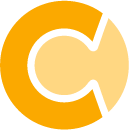- You can now manage workload permissions in more detail. Choose between six permission levels - view, create, edit, delete, edit forecast, and edit staff requirement calculation. Permissions can be set for all workloads or individual workloads. This ensures that each user has the appropriate level of access based on their role, ensuring your data integrity and compliance. Learn more
Products
Resources
Results for