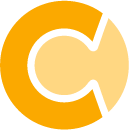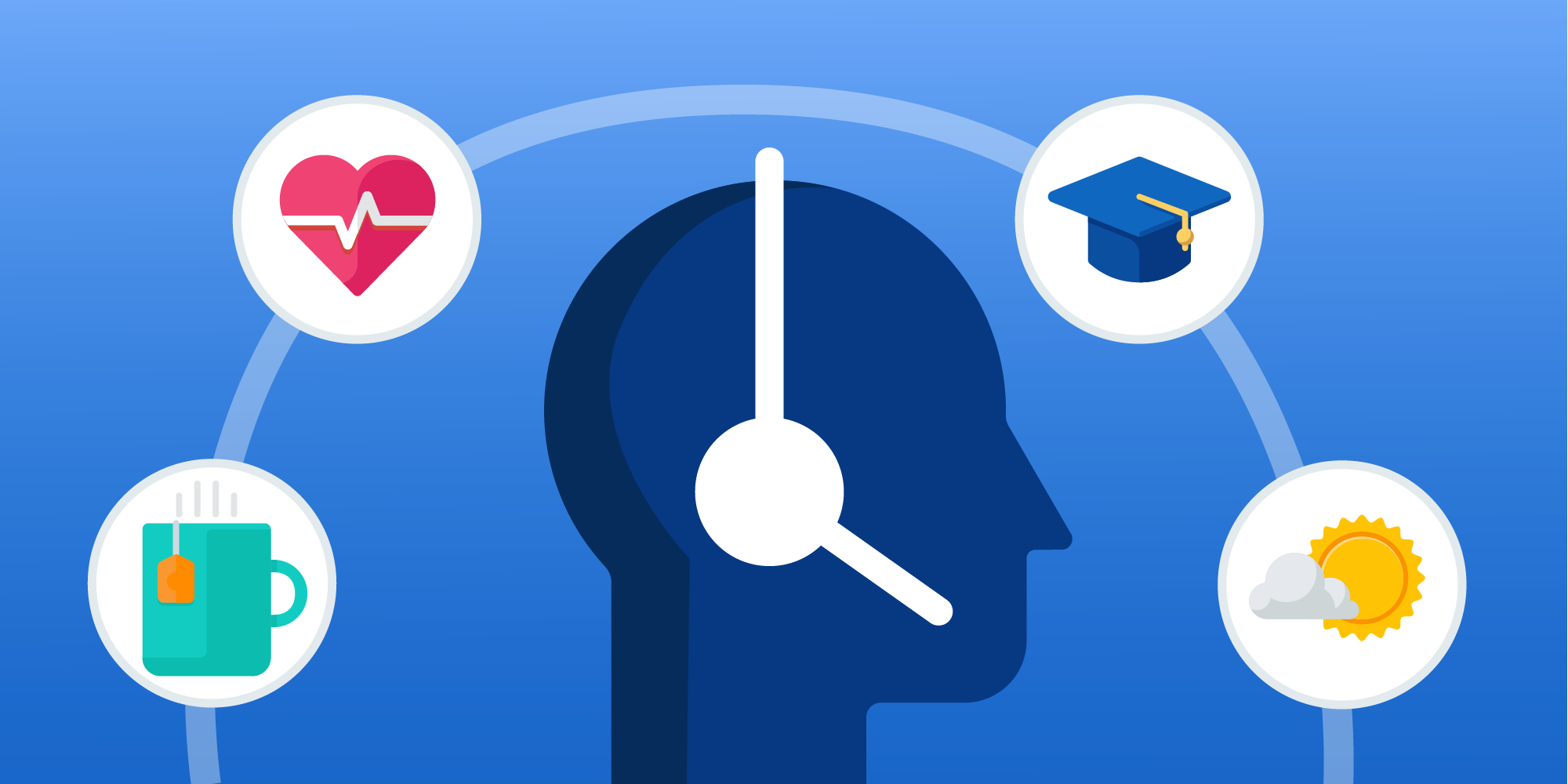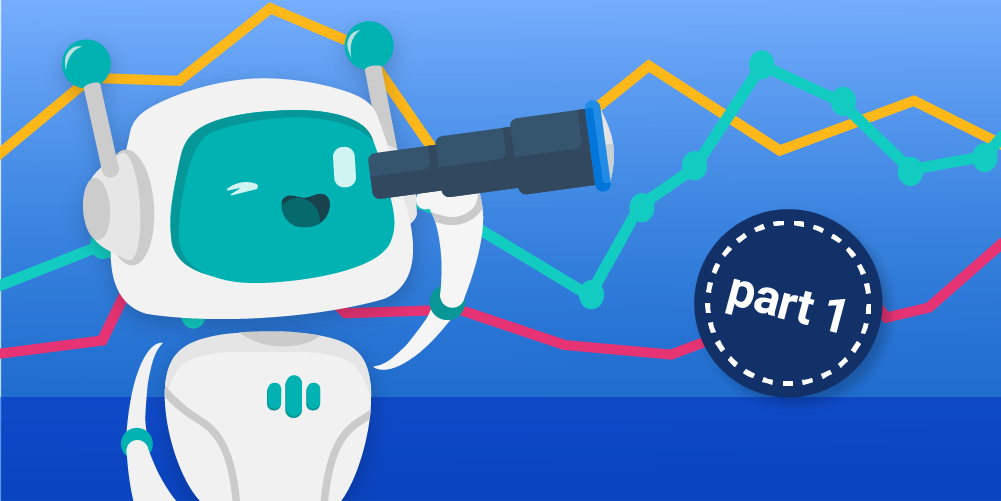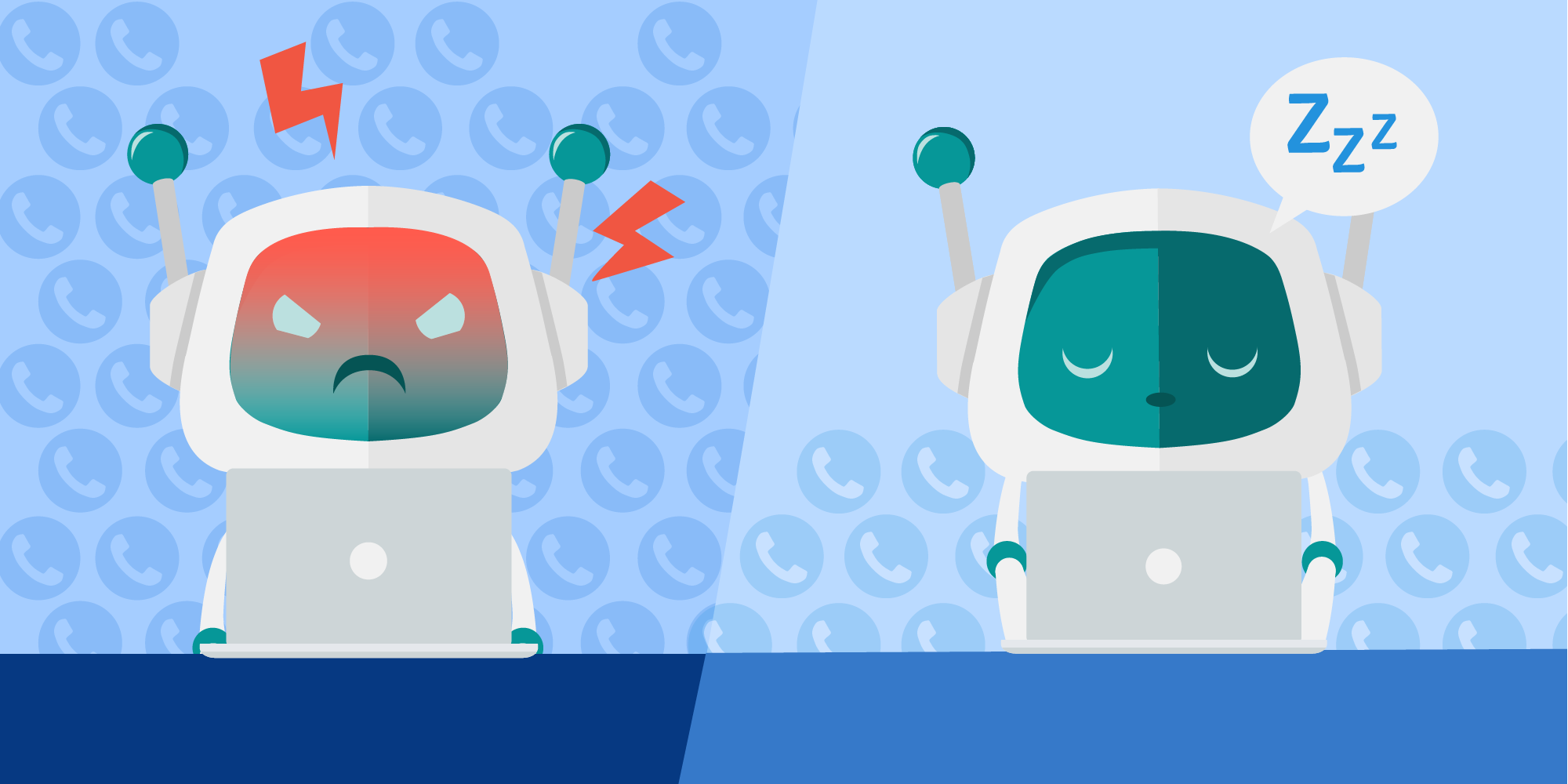Labor costs can easily cover 65 - 75% of the total operating expenses of contact centers. Managing them efficiently and effectively is critical. Part of this includes the right management of shrinkage. In this article, you will learn how advanced planners go about this.
If you want to get acquainted with the basics of calculating shrinkage first, check out this introductory article.
Shrinkage categories
First, it's crucial to categorize your shrinkage. When you report shrinkage only as one large bucket, it becomes too abstract. It’s hard to manage to a 28% or 30% shrinkage target if you don’t break it down into logical buckets. Different types of shrinkage can be planned and managed differently.
For example, your company has a paid time off (PTO) or holiday policy that is essentially an entitlement. People get to take this time, and your responsibility is to best allocate this across the year. Unlike entitlements, coaching is investment time for your agents. This can be set to zero if the center is busy. Or it can be much higher if there is a focus on customer satisfaction that requires extra emphasis on quality. Planning for holidays and coaching therefore have to be handled differently.
Build your own shrinkage categories
Every contact center is slightly different. Think about the best way to categorize shrinkage in your organization. You may want to partner with the operations team on how to best do this. Here are some widely used categories that you can start with:
Out-of-office time: During that time, agents are not physically onsite. It includes e.g. absenteeism, sickness or vacation time.
Discretionary time: This is the time that you invest in your agents. It is also often called “enrichment time.” Examples include coaching, training and meetings.
Administrative time: Examples are system outages, set-up times, projects, etc.
To categorize your shrinkage, start by listing out all of the shrinkage codes you are using in your workforce management system. If you start with the three buckets above, you’ll likely find that most, if not all of your codes, will fit into those groupings. But if you need to add another category, or split categories out, feel free to do that.
Ultimately, you want to have a set of groupings that leads to a logical way to plan and manage. Now, let me share how you’d plan them, sticking with the categories above.
Annual shrinkage planning
The first shrinkage plan you need to build is at the annual level. This will normally happen in the 4th quarter for the next year. After you have forecasted the workload (volume and handle time) for each week or month of the year, you can deduce the baseline agent demand from that. This will likely have some level of seasonality to it based on fluctuations in customer behavior throughout the year.
Once you have that, you can layer in the out-of-office time. This is a good place to start because ultimately, you know what this number is for the year. Let’s focus on vacation time and absenteeism.
Out-of-office time
Your agents have a certain number of hours they can take for vacation throughout the year. We’ll use 7% of total time for this example. If this is the amount of time you have to allocate, then you probably have to plan to a number slightly higher than this. Why is that? The number needs to allow for the reality that not every vacation slot that you make available in your plan will be taken by an agent. An example: If you plan the exact number of hours allotted and not all slots for January are taken by agents, you won’t have enough vacation time available the rest of the year.
How much extra time should you plan for? This is a cost-benefit question. Every 1% you increase staff is 1% more cost you’ll be planning to. So it’s a business decision, and you can run various scenarios in your workforce management system to show the different requirements.
Once you determine the total amount of time, the next step is to allocate by week or by month. The most efficient way to do this is to plan it inverse to your workload demand. So if June is your busiest month and January is your slowest month, you’d put less vacation time in June and more vacation time in January.
Again, this is the most efficient way, but this may not be where your agents want to take time off. Here is another place you can run scenarios to show the different costs if you go with another scenario for employee satisfaction reasons. But the recommendation should start with the most efficient one and work back to something less efficient based on solid reasoning, or a desire to spend more for some other benefit.
Absenteeism is the other large component of out-of-office time. This one is a little more straightforward. A great starting place is to look at the total percentage of time and seasonality of absenteeism from the previous year. After getting this information, ask the operations team if they expect any changes for next year.
Changes may be driven by a change in absenteeism policy, number of new hires, or you may have had something unusual happen the previous year that you don’t expect to repeat. As you plan absenteeism, it’s an opportunity to think about your vacation time, as well. You may find that people are absent in months where they want vacation time but it’s not available. You may find that if you plan more vacation time in popular months, you may actually have lower unplanned absenteeism.
Discretionary time
This is where you plan primarily for coaching, meeting and training. The numbers need to come 100% from the operations team because it represents how much time you want to pay employees to not take customer contacts while they are receiving some sort of education or training.
A simple way to calculate this would be: If you want each agent to have 1 hour off for coaching per week, that equals 1 hour / 40 hours = 2.5% . So if operations says they want an hour each week, you’d add 2.5% to the shrinkage total. You can do this for each component of discretionary time to get a total.
There may be some seasonality here to consider. If you’re in e-commerce and have a peak at Christmas time, you may be “all hands on deck” during December and not have any discretionary time. But for the most part, this shrinkage will be the same percent every month.
Administrative time
This last group of shrinkage reserved for system outages, set-up times, projects, etc. It is likely going to be a straight overlay across the year. As with the absenteeism, this should start with allocating the % of administrative time needed each month in the previous year to the next year.
Again, look for anything that may suggest next year will be different from the previous year to adjust this. There will likely be much variation from month to month. This is an expense that most companies want to keep very low, but which in reality can be a pretty significant cost. Be careful not to understate this number just because operations or leadership wants this number to be lower.
Weekly shrinkage planning
While the annual shrinkage planning will inform your hiring decisions, planning shrinkage weekly is critical to managing service levels. At the annual level, much of the work may be done in a spreadsheet or a forecasting system and it deals with shrinkage as an additional percentage or FTE count. With weekly planning, you’ll actually put the shrinkage as exceptions into the workforce management system and see the resulting service level.
For the longer term types of shrinkage, like vacation time, it should all already be in the system due to the annual planning you previously performed. Vacation slots are open, and as people take the vacation time, this is directly recorded in the WFM system. Tracking the actual amount of vacation time taken vs. the planned in % will give you an idea of whether you have enough vacation time left in the system for the rest of the year.
If you’re 50% of the way through the year and only 10% of the vacation time has been used so far, you may not have enough vacation time in the second half of the year for all of your agents to take their time off. A best practice here is to reconcile this either monthly or quarterly. This means that now you need to add the 40% of unused vacation time to the remaining 6 months of the year. You again do this by offering vacation slots that your agents can take.
This kind of rework normally gets done on a quarterly basis, but it may be worthwhile starting monthly if this is a new practice for you, so you get a feel for how well aligned the available time is with where people are taking it.
When you are planning in the administrative time (system outages, set-up times, projects, etc.), this generally works best as an overlay. Add up the total percentage for this bucket and put it in as an “unproductive” shrinkage in your workforce management system. This is basically just inflating the staffing requirement for each interval, in anticipation of codes going in.
A system outage will likely happen real-time, and when this happens, you’ll already have the staffing grossed up. In this example, a system outage isn’t a full system outage. It would be an agent not being able to log in for some reason. It’s the small amount of unavailable time that happens day to day.
If you already know who is coming off the phones and when (e.g. because of a project), then you can directly put this into the workforce management system. But anything you don’t have specific details for, just use “unproductive” as a placeholder. This way you don’t underestimate the staff required each day or each interval.
The last category of time to layer in weekly is the discretionary time. There are a few different ways to put in these exceptions like coaching, trainings and meetings. If you’re scheduling team meetings, then you’ll want to use a “meeting optimizer,” if your workforce management system has this capability.
Meeting optimizers will put the team meeting at the best possible time from a service level management perspective for the call type the agents in that meeting take. If your system doesn’t have this function, you can still use your system to guide where to place the meeting. Take a look at a projected intraday performance report to see where the most overstaffed (or least understaffed) interval is to add the meeting. This same concept applies for any training that has several agents.
For single-agent activities like a one-on-one or a coaching session, it’s a little more straightforward. Consider the schedule of the team leader (or coach) when scheduling these, because that’s the first constraint. Then, within that schedule, you can again leverage your workforce management systems and intraday performance reports to guide you to the best possible place to put the session in the system.
As you get into the actual day, consider shifting around coaching sessions and one-on-ones as needed based on changes in intraday volume or absenteeism. Having a flexible approach to reschedule these events based on the actual performance of the contact center can help drive more consistent service levels and maximize the effectiveness of your labor.
In Summary
As you can see, a lot of work goes into effectively planning shrinkage in a contact center. This work is necessary to make sure you have a very clear understanding of where time is being spent. It also helps to drive meaningful conversations between your workforce management and operations teams. The work that goes into setting the targets and planning the time into the models ensures you’ve validated each component of shrinkage.
Often, shrinkage gets planned as a “copy and paste” exercise. Whatever the trend is gets projected into the future. However doing that just ensures that any wasted time or unmanaged shrinkage simply becomes an ongoing inefficiency in the contact center.
Leveraging your workforce management technology not only makes the work easier, but with the time it saves, you get more time to engage with operations on what the shrinkage targets should be, and the impact of various shrinkage scenarios on the financials. Automation features like a “meeting optimizer” also help to deliver more consistent service levels across the day. And this ultimately creates a better experience for your customers and employees.
Did you find the article interesting and would like to share it with your colleagues? Download the article as a PDF.