Do your employees manage their passwords and all you do is just ‘hope’ they use safe and secure ways of storing it? You can do a lot more than just ‘hope’.
Take control and ensure the security of all your business applications with Single Sign-On (SSO), all while improving user experience and the productivity of your IT team.
1. Create a seamless login experience
In 2020, the average organization used 100+ software applications. That means, employees are using multiple software applications depending on their domain, which can quickly become very difficult: How do you manage and maintain multiple credentials in an easy yet secure way? A lot of users use a password manager to save and access their login data. But the downside is that it’s still time-consuming to search, copy and paste credentials.
With SSO you can use all the applications without needing to store or maintain separate credentials each time. All you need to do is enter an email address and you are automatically logged in without entering the password. This creates a smoother login experience for your employees, saving them time and nerves even before they start their work.
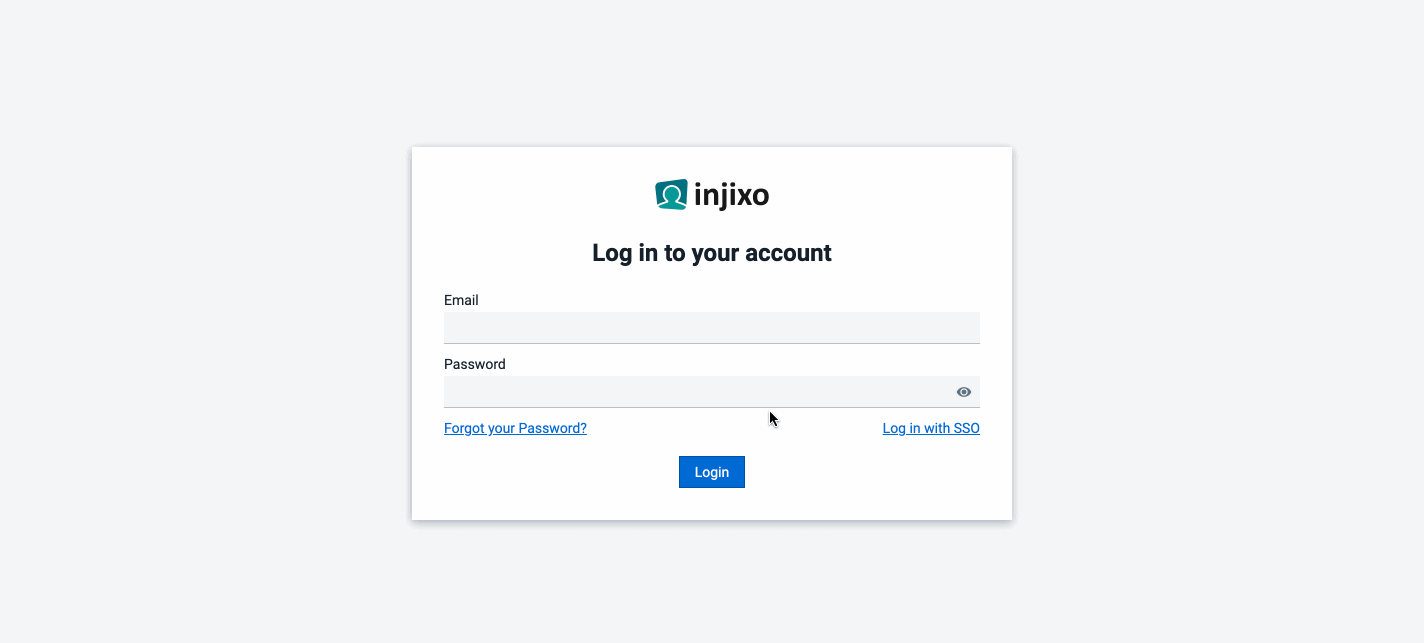
2. Enable central user management for IT teams
Imagine the difficulty IT teams face when they have to manage employees’ access to multiple applications. For instance, if an employee leaves or changes organization, it could end up being a nightmare for your IT team to go into every application individually to revoke access. The complexity increases even further with each new employee joining your organization.
SSO enables IT teams to manage multiple software access centrally using an identity provider.
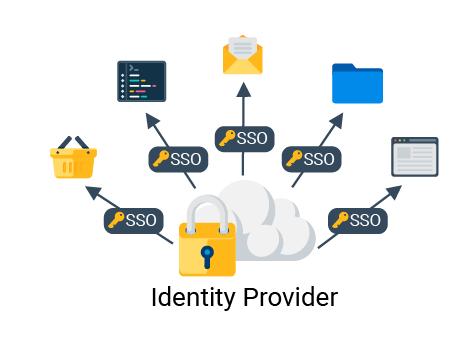
3. Maximize data security and compliance
Having employees manage their own passwords often results in a higher risk of unauthorized access and makes your entire company vulnerable to cybersecurity crimes.
Some would use a password manager or some might use their notes to keep a record of multiple credentials. SSO eliminates the need for an individual to manage their own credentials and thus avoiding the risk of password leaks and hacks.
SSO can also help with regulatory compliance such as HIPAA, which requires effective authentication of user credentials to access data records.
Now let us briefly understand how SSO works behind the scene.
How does it work?
There are two main components behind SSO i.e a service provider (eg. injixo) and an identity provider (eg. Microsoft Azure AD).
Service provider is the application that a user wants to login. Identity provider is an application that authenticates and maintains credentials for the end user.
For instance, when the user tries to access injixo, injixo communicates as the service provider in a secure manner with the identity provider to authenticate the user, if the user is already logged into the identity provider then they do not have to enter a service provider-specific password to access the application.
Similarly, an identity provider can connect with multiple service providers like injixo to authenticate end-user login.
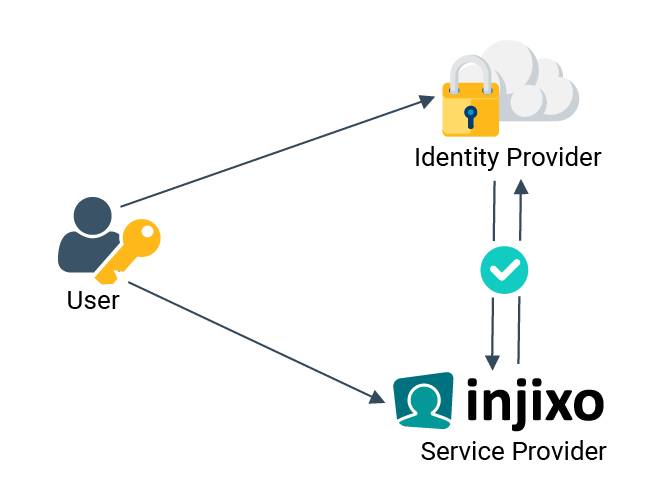
Are you ready to enable SSO for your injixo account? Simply share SSO setup instructions with your IT team or configure it yourself.


