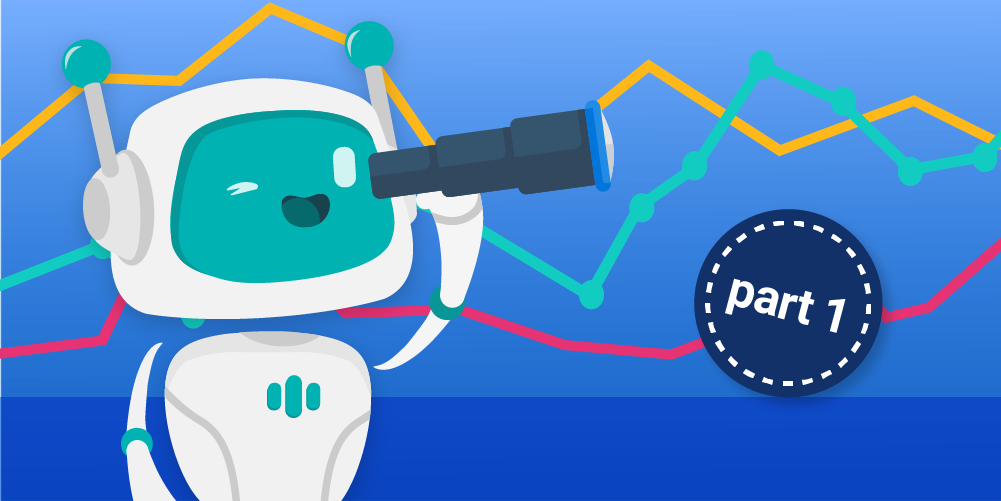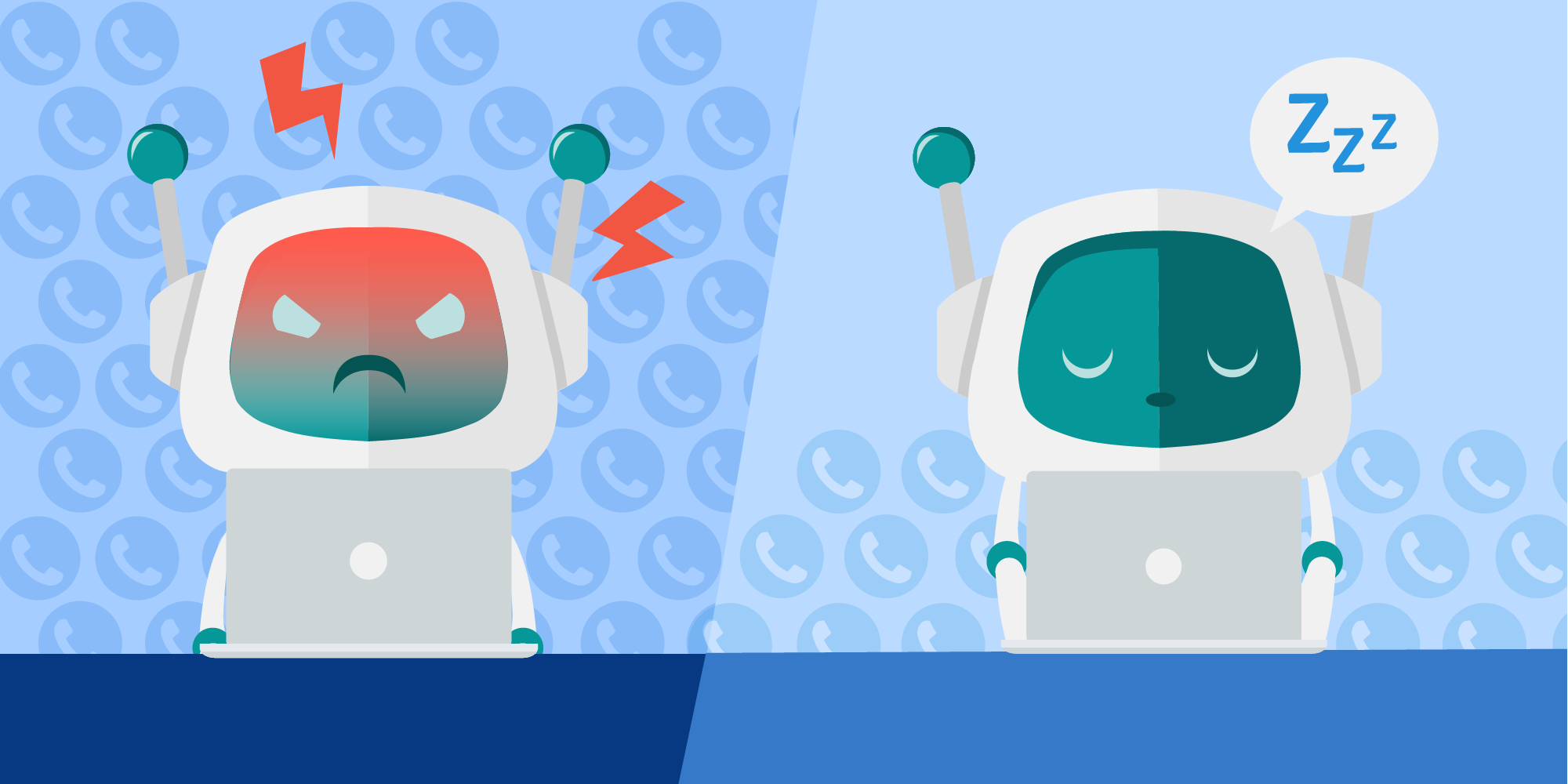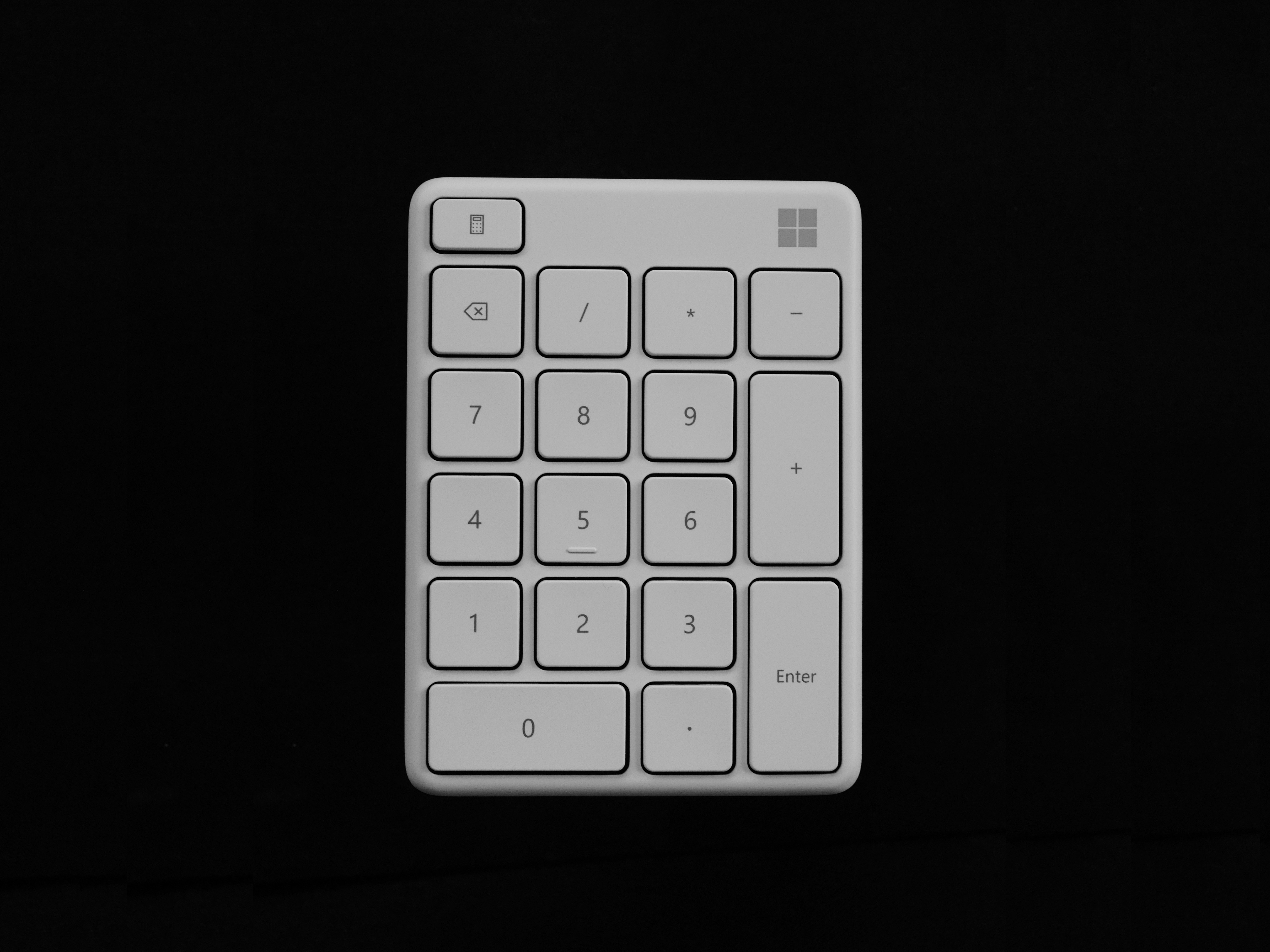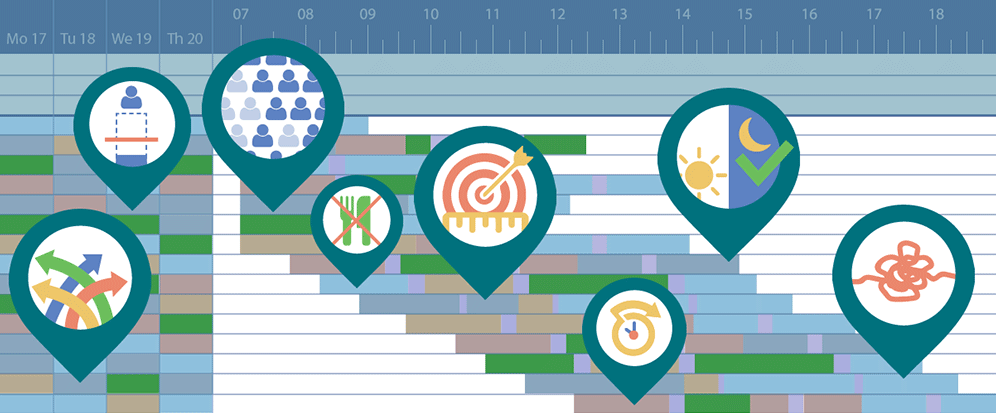For many readers, the process of getting historical data from your automatic call distribution (ACD) reporting platform into your workforce management (WFM) system will be a mystery. Here’s a bit of a catch up before we get to the good stuff...
The reporting component of your ACD collects data and summarises it in multiple ways. The most useful way for a resource planner is interval – usually fifteen or thirty minute chunks starting from midnight. The data is stored in the reporting tool’s database and while it’s easily accessible using the built-in reports, getting that data into WFM is a different story.
It all depends on the vendors of your ACD and WFM. Some ACDs will push the data across to your WFM server using an FTP-like process, and some WFM tools will dip directly into the previously mentioned database. Regardless of the method, the outcome is the same – you now have historical data in your WFM system to begin generating forecasts and plan your staffing.
Seems straightforward enough.
Now let’s talk about the data itself. To allow you to forecast and plan correctly, you need to know what the demand was in each interval – a figure which most importantly involves the number of calls offered.
But what is an offered call?
From here on, as I’m an AVAYA specialist, some of the terminology I’m going to use is specific to AVAYA CMS but the same concepts apply across all vendors and to other AVAYA products.
Commonly, that “Calls Offered” field will be a simple calculation of ACDCALLS + ABNCALLS. Those two items are referred to as dispositions – meaning how the contact ended – and there are six potential dispositions for a call:
- ACDCALLS – Calls Answered
- ABNCALLS – Calls Abandoned
- DISCCALLS – Calls which were disconnected by the system
- BUSYCALLS – Calls which were played the busy tone by the system
- DEQUECALLS – Calls which had a definitive outcome recorded on another skill
- OUTFLOWCALLS – The number of calls which were redirected to an alternate destination
You’re probably asking yourself “why aren’t the disconnected or busy calls counted in calls offered?” That brings us to the main point of this blog.
Understanding the call routing.
Most resource planners I’ve worked with don’t understand how the call routing works. That’s not a failing of the resource planners - it’s a failing of siloed processes, of the routing being made to feel like it’s a dark art.
Leaning on my own expertise again, AVAYA terms call routing as Vectoring. Vectors control how the system responds to rules defined in the ACD.
For example: it’s a legitimate practice, to prevent saturation of the inbound trunks, that a vector will disconnect a call that’s been queuing for a certain period of time or if the number of queued calls reaches a certain volume. Sometimes, if there’s nobody available, contact centres will ask the caller to call back later and then terminate the call to prevent it queuing at all. In those cases, the disposition of the call is “DISCCALLS”. Using the calculation I described earlier, you’ll never see those as calls offered.
The questions you really need to be asking as a planner are:
- “Are those calls relevant to my planning processes?”
- “Is the caller’s later, repeated call the one that I care about or do I actually care about both?”
- “What is the impact to my service level and resource plan?”
Unfortunately, I can’t help you with answers to those questions because different organisations have different planning requirements. You need to discuss those questions with your colleagues and managers, and develop a strategy.
The bottom line is – if you’re misreporting your calls offered, you are impacting the accuracy of your resource plan.
So what can I do about it?
Firstly, get to the bottom of whether or not you have dispositions occurring other than ACDCALLS and ABNCALLS. Get access to your ACD reporting data and check each of the disposition fields. Look for call volume in the DISCCALLS, BUSYCALLS and OUTFLOWCALLS fields – if there’s some there, you should take action.
Secondly, confirm the calculation that’s being used to power the data feed. It may be that your system already considers all the fields you need.
Thirdly, arrange some time with whomever is responsible for call routing in your business. Getting to know each other and talking through each of the call flows benefits you both. You understand what’s happening with your calls, and they better understand how you use the data.
Fourthly, if you identify that there are calls unaccounted for, understanding the scale of impact is vital. There may be a reduction in the calculated Service Level and therefore an increase in staffing requirement. Some easy sums in Excel will clarify your position.
Lastly, fix the problem. That might be done by some clever tweaking of the routing or simply by changing the calculation. Adding the other dispositions to the calls offered calculation will immediately start sending the revised figures over to your WFM system. Bear in mind that existing historical data will have used the old calculation and will not be affected.
What about non-voice data?
It entirely depends on the system and how you get your non-voice data into WFM. There may be rules in those tools which affect the data in a similar way. With the diversity of non-voice products out there, it’s impossible to generalise.
Each product should be assessed on its own capabilities. The point is: make it your business to understand more about all the tools which feed you data. Improve your understanding of the data, and you could very well improve the accuracy and effectiveness of your forecasts and your staffing.
Are you interested in a free demo of our powerful cloud Peopleware WFM solution? Our sales consultants are happy to talk to you. Click here.